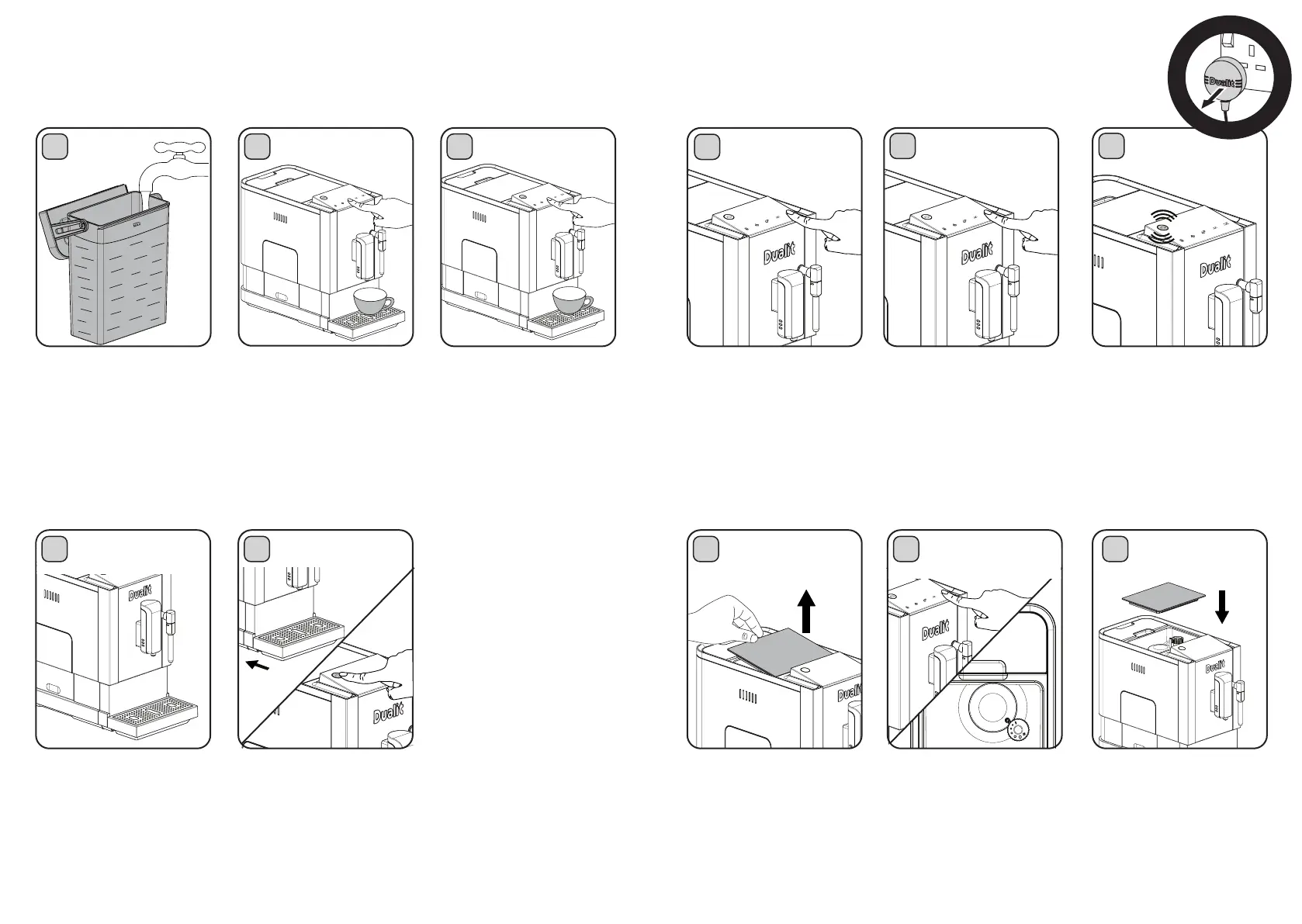20 21
PROGRAMMABLE DOSING
The factory setting of the machine is programmed to 35ml for Espresso,
70ml for Lungo and 140ml for Hot Water. Both Lungo and Espresso modes
can be adjusted between 30-250ml to suit your taste preference.
1 2
Ensure the Water Tank is
lled with water.
Caution: The Hot
Water Nozzle may be
hot.
DISPENSING HOT WATER
CAUTION: WATER WILL BE HOT. SUBMERGE THE NOZZLE TO REDUCE
SPLASHING. The hot water dispense time can be adjusted between 30-350ml to suit your
preference by following programmable dosing instructions.
3
Press Hot Water Button to
dispense the hot water.
START DISPENSINGPREPARE
Press the Hot Water Button
again to stop dispensing.
Note: The hot water will
automatically turn off after
45 seconds
STOP DISPENSING
2
When the machine is left
idle, it will auto shut-off. The
time taken for this depends
on what mode the machine
is set to, see page 11 for
more details.
Ensure the External Drip
Tray is in place. Press the
Power Button to turn the
machine on. Water will
purge through the Coffee
Nozzle.
AUTO SHUT-OFF
TURN ON
2
ADJUST VOLUME
3
CONFIRMATION
Once the drink is dispensing,
press and hold down the
relevant dispense button
until you have reached your
desired volume. At this
point, release the button.
Plug in the machine and
press the Power Button
to turn on. Using the cut-out
of the Water Tank handle, lift
out the Coffee Bean Hopper
Cover.
Dispense a drink to ensure the
machine is actively grinding (page
17). Twist the Grinder Knob
to the desired setting. A larger
circle indicates a coarser grind
whilst a smaller circle indicates a
ner grind.
The machine will beep twice
to indicate that the new
volume has been set.
1
REMOVE COFFEE
BEAN HOPPER
COVER
3
REINSTALL
HOPPER COVER
Align the Coffee Bean
Hopper Cover with the
Hopper and push in. The
top of the lid must be ush
with the machine, this will
ensure the Coffee Hopper
Lid Seal is engaged.
Select the drink you wish
to adjust the volume of and
press the relevant button
once to start dispense.
1
DISPENSE DRINK
GRIND SIZE ADJUSTMENT
U
N
P
L
U
G
W
H
E
N
N
O
T
I
N
U
S
E
S
W
I
T
C
H
O
F
F
&
1
STANDBY
2
START GRIND AND
ADJUST LEVEL
