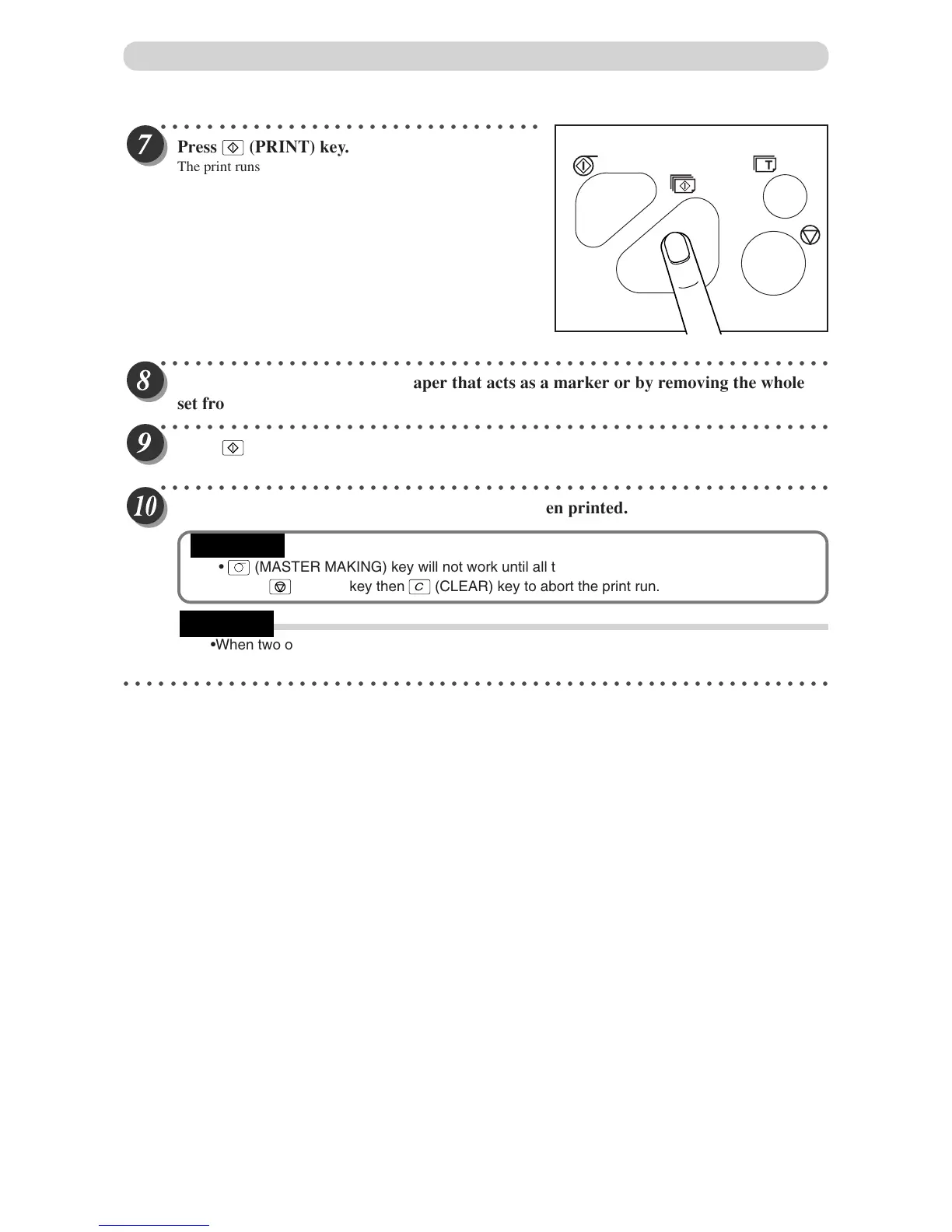60
○○○○○○○○○○○○○○○○○○○○○○○○○○○○○○○○○
Press
(PRINT) ke
y.
The print runs starts from the last-entered set, and stops after
the first set of printouts.
○○○○○○○○○○○○○○○○○○○○○○○○○○○○○○○○○○○○○○○○○○○○○○○○○○○○○○○○○○
Collate by inserting a piece of paper that acts as a mark
er or by removing the whole
set from the machine.
○○○○○○○○○○○○○○○○○○○○○○○○○○○○○○○○○○○○○○○○○○○○○○○○○○○○○○○○○○
Press
(PRINT) ke
y.
The print run starts.
○○○○○○○○○○○○○○○○○○○○○○○○○○○○○○○○○○○○○○○○○○○○○○○○○○○○○○○○○○
Repeat steps 8 and 9 until all enter
ed sets have been printed.
•
(MASTER MAKING) key will not work until all the sets have been printed.
• Press
(STOP) key then
C
(CLEAR) key to abort the print run.
•When two or more documents are loaded in the ADF, mastermaking of the following documents
and printing will automatically start after the entire printing is completed.
○○○○○○○○○○○○○○○○○○○○○○○○○○○○○○○○○○○○○○○○○○○○○○○○○○○○○○○○○○○○○
Batch Printing
REFERENCE
IMPORTANT
