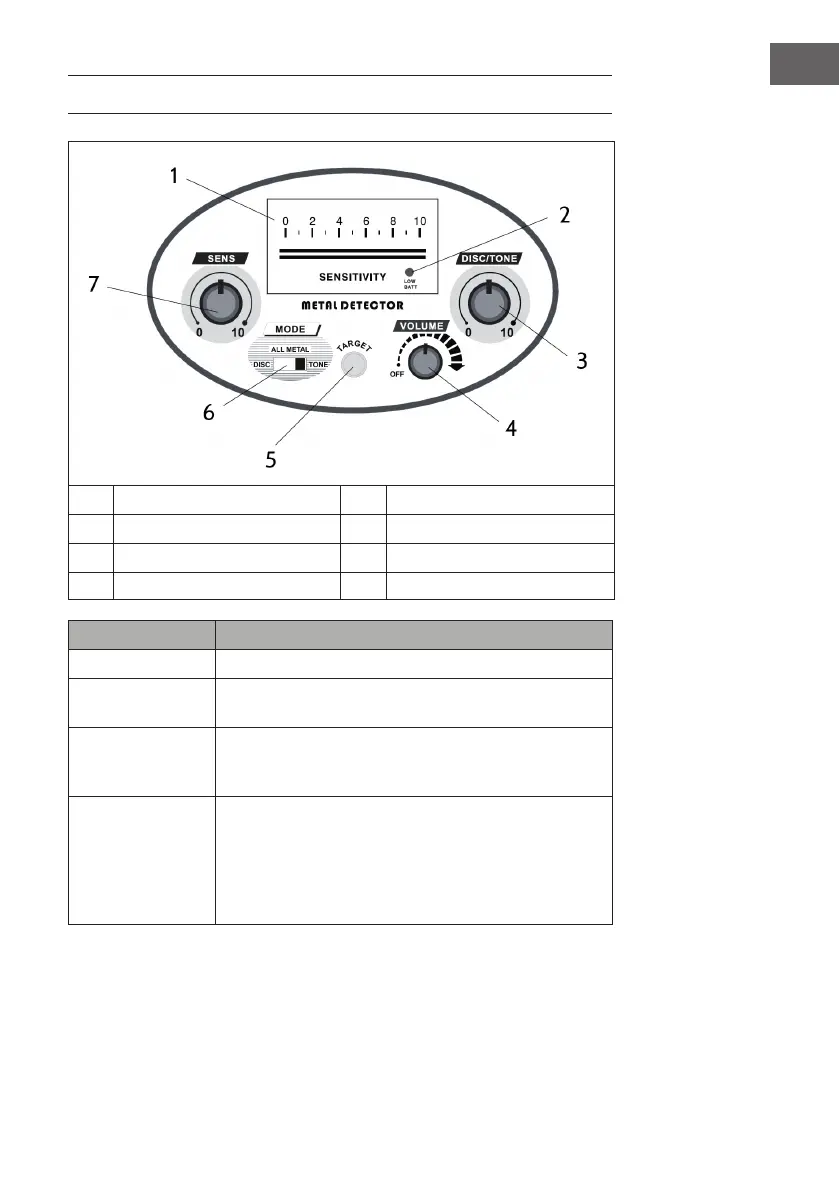21
EN
DISPLAY AND FUNCTIONS
1
Metal display
5
Destination key
2
Low battery
6
Mode switch
3
Distinguishing regulator
7
Sensitivity control
4 Volume control
Function Description
Switch on / off Turn the volume control.
MODE Slide the switch to the desired mode: DISC, ME- TAL
or TONE.
SENS Use the controller to adjust the sensitivity. We
recommend that you reduce the sensitivity in case of
interference.
DISC/TONE Turn the controller clockwise from 0 to 10 to hide
objects you do not want to nd. At position 0, the unit
reacts to all metals, while at position 10 it reacts only
to silver metal. When the mode switch is set to DISC or
TONE, this function is helpful, in ALL METAL mode it
makes no sense.