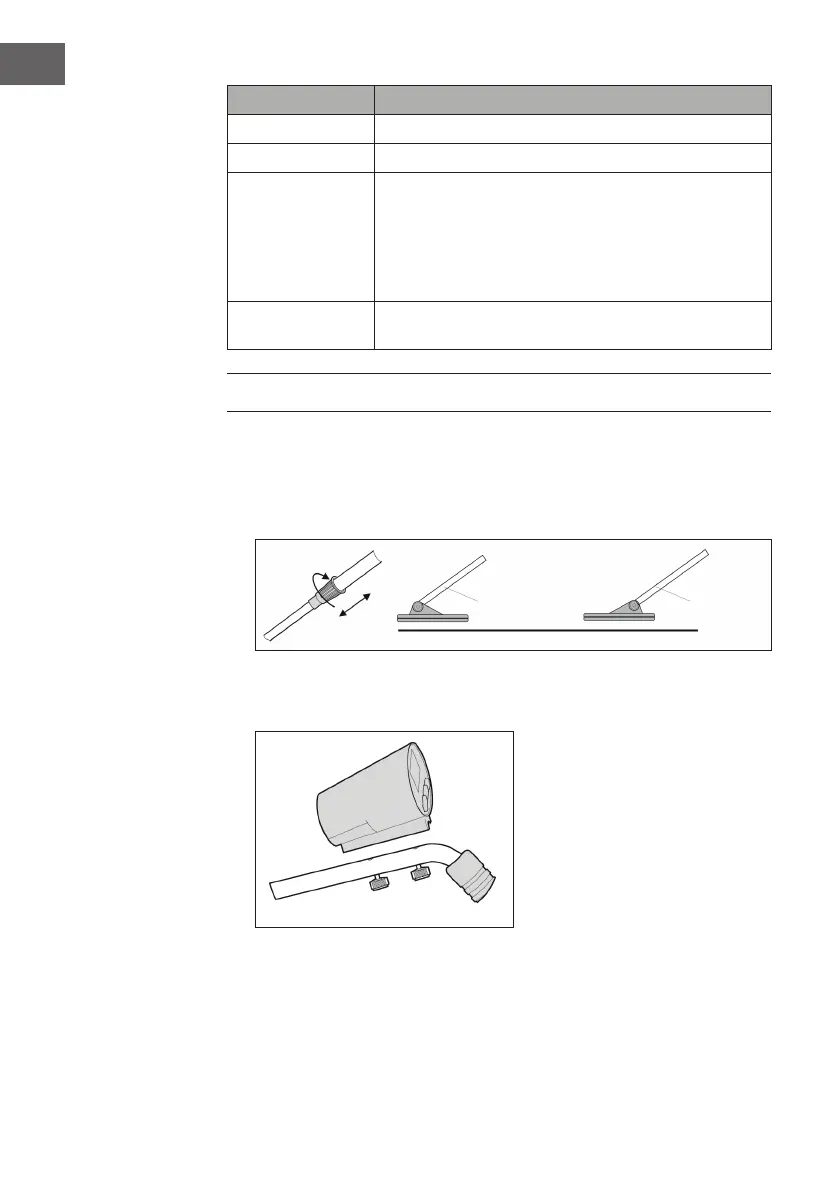22
EN
Function Description
VOLUME Adjust the volume with the controller.
LOW BATT When the LED lights up, change the batteries.
TARGET Press and hold the Destination button to switch the
unit from Move mode to Destination mode. In this
state, the unit no longer distinguishes any metals. As
long as the search coil approaches the metals, the
detector goes off. The closer you get to the metal, the
louder it goes off, helping you to target it.
Headphone input As soon as you connect headphones, the unit no longer
makes any noise.
ASSEMBLY
1. Turn the fastening ring clockwise to loosen it and push the tube with
the search coil into the top tube. Adjust the height so that you can stand
upright with your arms outstretched. Close the fastening ring as soon as
the coil is 1.5 cm above the ground (see picture).
2. Now align the control unit with the two holes just before the bend on the
top tube and fasten them with two screws.
Correct
Incorrect