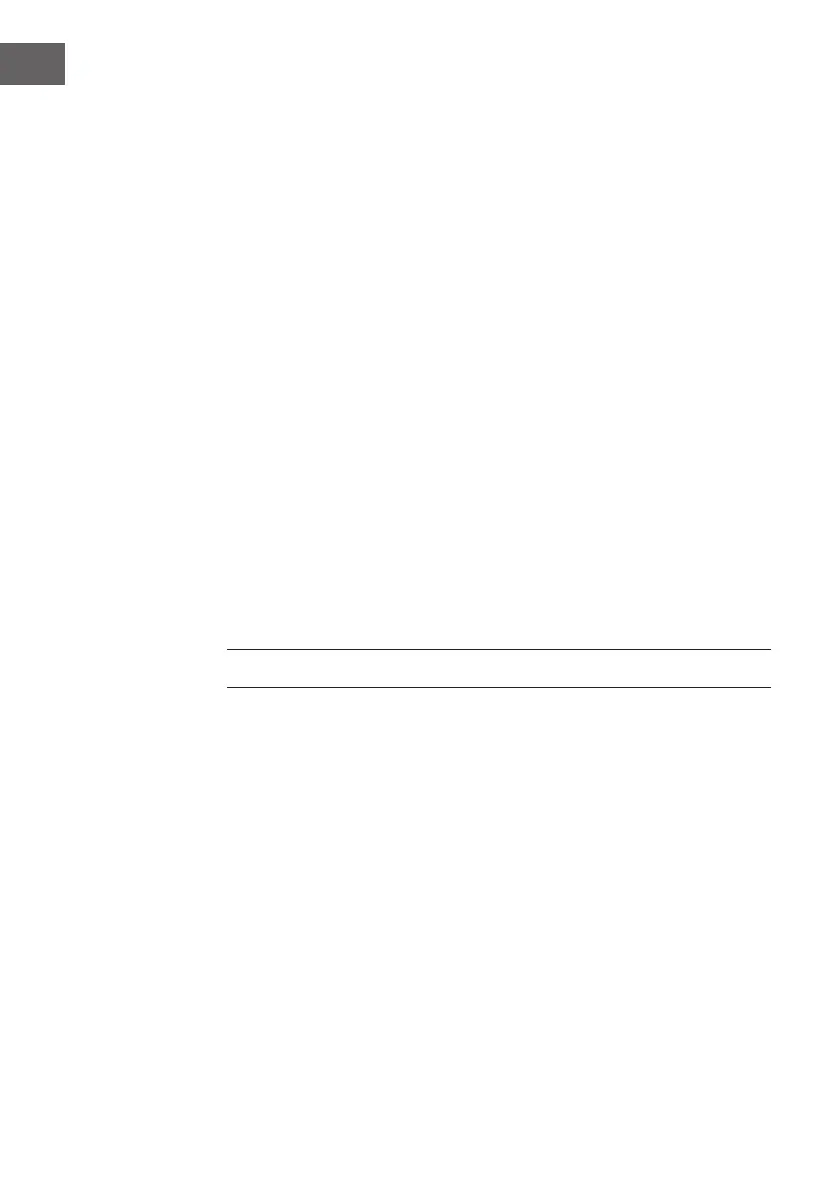32
EN
6. Target location
If you search in motion mode, you must move the coil. But even when you
discover a target, it can often be difcult to nd the right place to dig. At
this point, you should switch to non-moving mode.
Hold the coil 5 cm above the ground and press the TARGET button, the
unit will switch to non-moving mode. Hold the search coil over a spot
that does not contain any metals. If a sound is heard, release the TARGET
button and press it again until no sound is heard.
Now move the coil to the place where you have detected an object. Slowly
move the coil back and forth - the louder the sound becomes, the closer
you are to the object found. Hold the coil over the spot with the loudest
sound. Release the TARGET button and press it again. The unit will
rebalance itself and no sound will be heard at this point. Now move the coil
again to narrow down the location even more.
7. The non-moving function
You can also use the non-moving function directly to track down targets.
To do this, press and hold the TARGET button without setting DISC or
SENS. In areas where the ground is very uneven or sloping, we recommend
that you use this function. The same applies to mineral soils or saline soils.
NOTE: As long as you keep the TARGET button pressed, the DISC/TONE
control and the SENS control are without function and the detector reacts
to all types of metal.
IMPORTANT NOTES ON OPERATION
• To prevent accidents, do not wear the headphones in places with heavy
trafc.
• Always get permission before searching a site.
• Stay away from places where there are electrical wires or pipes.
• Do not search military sites where bombs or explosives may be buried.
• Carefully dig out the objects and then close the hole again. Be careful not
to damage the vegetation.