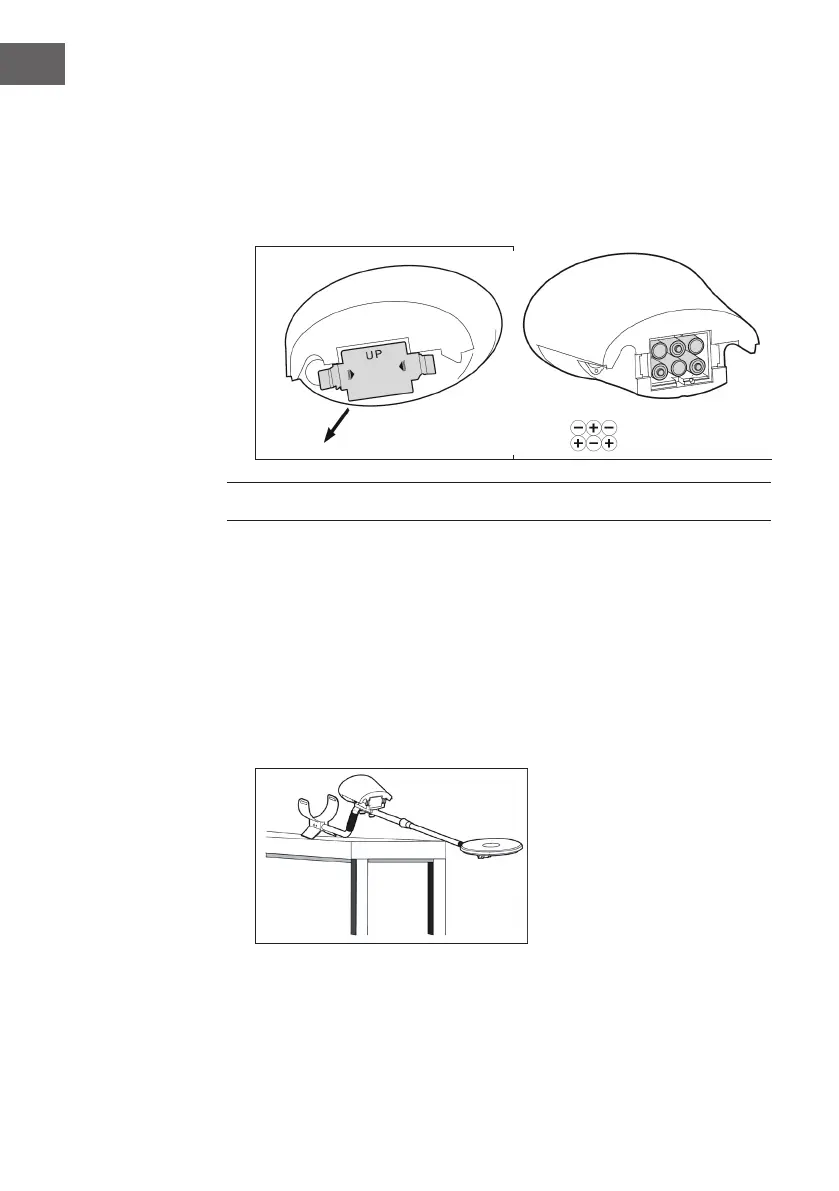24
EN
Insert batteries
1. Press the tabs on the battery compartment and remove it.
2. Insert 6 AA batteries (not included), making sure you insert them the right
way round.
3. Reinstall the battery compartment. The batteries last about 40 hours. If
you will not be using the unit for a week or more, remove the batteries.
SETUP AND OPERATION
Before using the unit outdoors, we recommend that you test it indoors until
you get the feel of it. Once you are familiar with the device, nothing stands in
the way of outdoor use.
1. Have different metal samples (e.g. coins and a nail) ready.
2. Place the metal detector on a plastic or wooden table. Let the search coil
hang about 15 cm over the edge, the at part should point upwards (see
picture). Remove your watch, rings or other metal objects on your arm and
keep the unit away from walls, arches and metal objects. Do not test the
unit near a TV, computer or mobile phone to avoid interference.