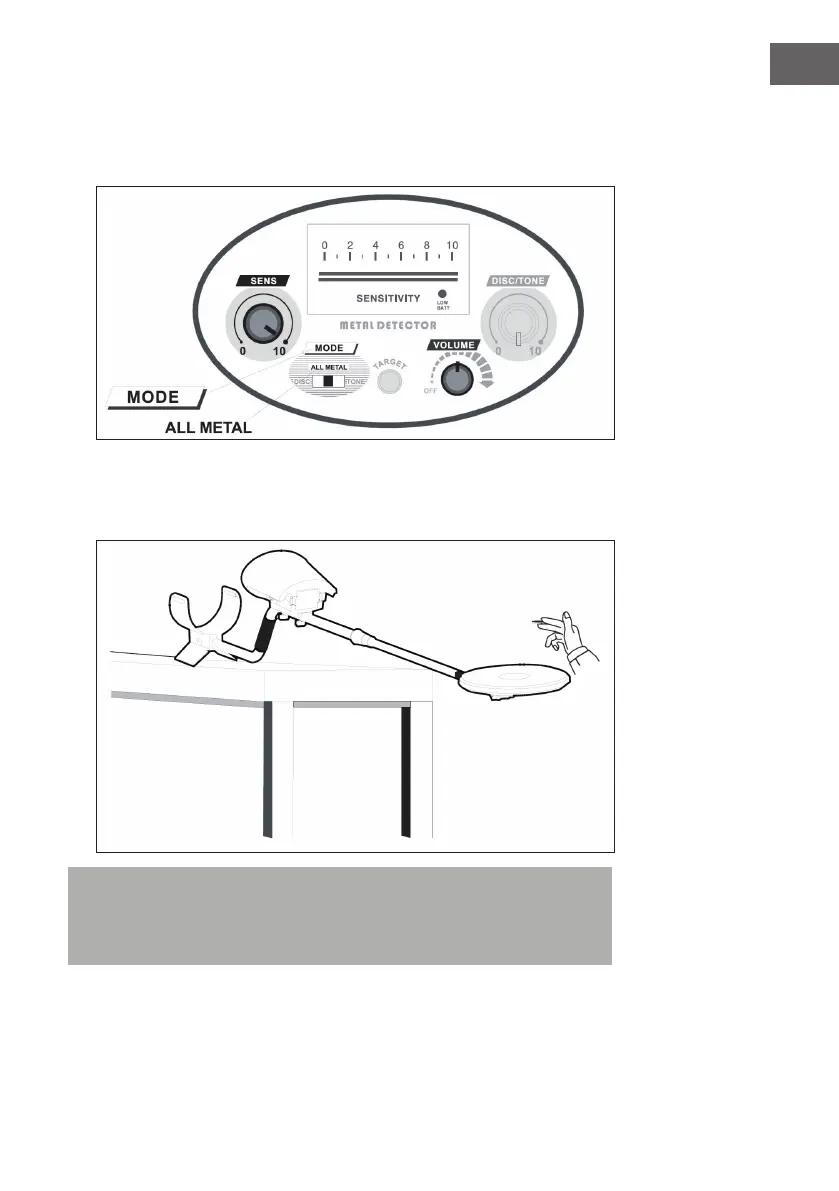25
EN
3. Switch on the unit and turn the volume control to the middle position.
4. Start with the ALL METAL mode. Slide the MODE switch to ALL METAL
and turn the SENS control to 10. The DISC/TONE control plays no role in
this mode.
Move the prepared metal samples 5-8 cm above the centre of the search
coil. The detector responds with a piping sound and the metal indicator
swings once to the right.
Note: You must move the metal objects as the unit is in movement mode.
If you do not move the objects, the detector will not go off. When you turn
the SENS control from 0-10, you change the height of the metal objects.
You will notice that the sensitivity of the detector becomes higher.