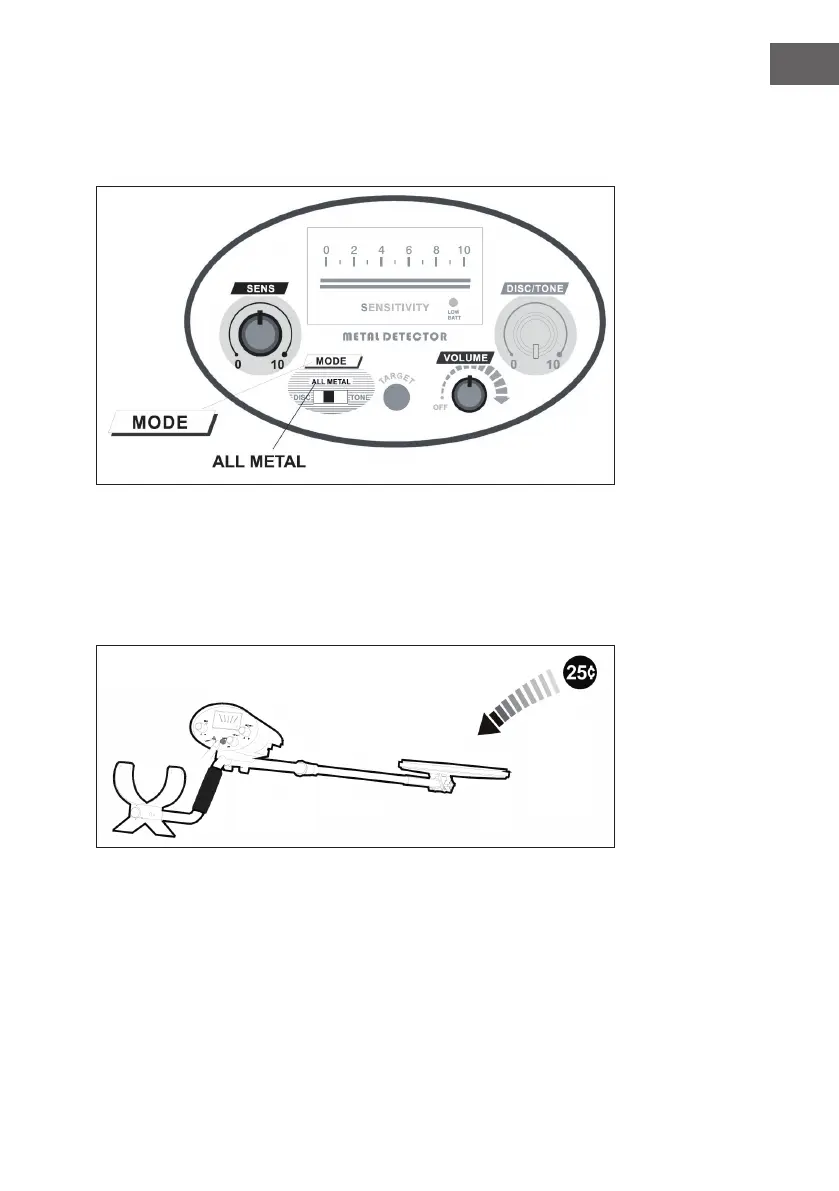29
EN
7. To use the TARGET key:
To do this, set the MODE switch to ALL METAL, turn the volume control
and the SENS control to the middle position.
Press and hold the TARGET button, the unit is now in non-moving mode.
The detector now only reacts to objects that are created.
Move a coin slowly towards the centre of the search coil. When the coin is
5 cm above the coil, a long sound is emitted and the metal indicator goes
off.