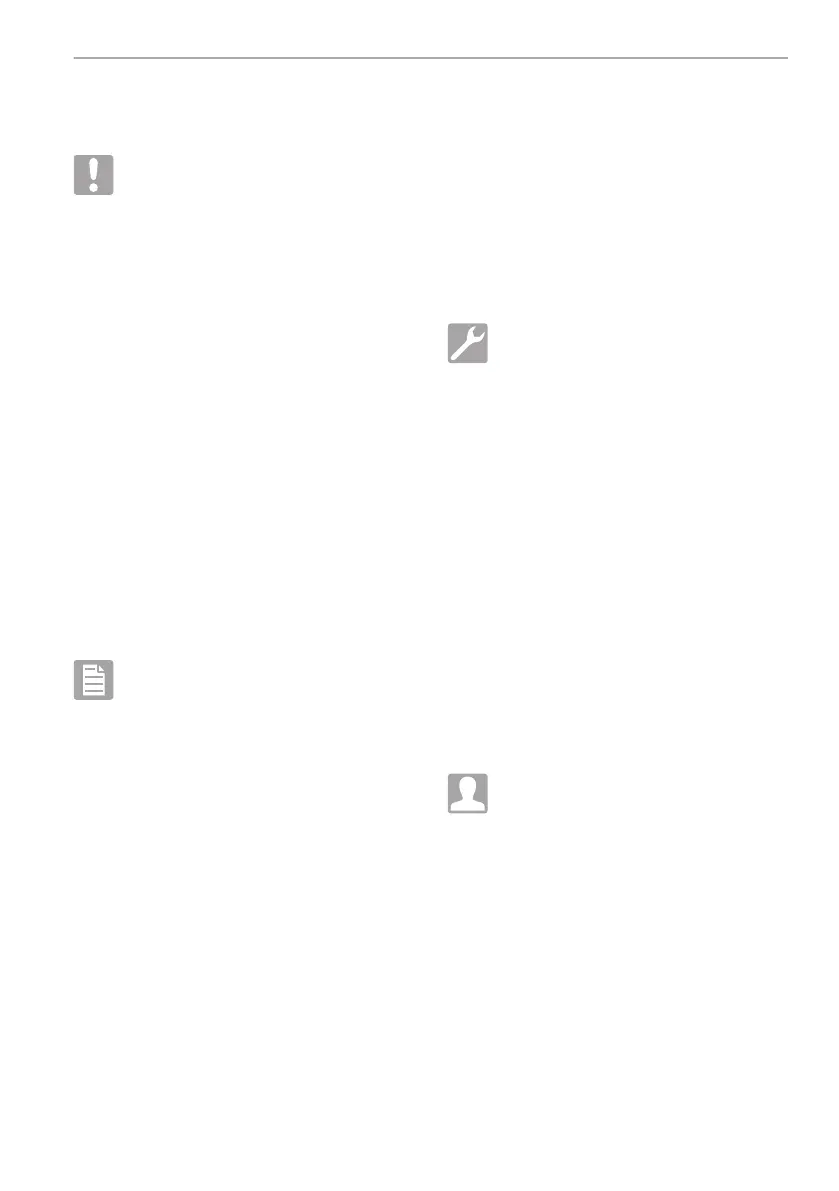Contents
Important information
1 About this document . . . . . . . . . . . . . .
3
1.1 Warnings and symbols . . . . . . . . 3
1.2 Copyright information . . . . . . . . . 4
2 Safety . . . . . . . . . . . . . . . . . . . . . . . . . .
4
2.1 Intended purpose . . . . . . . . . . . . 4
2.2 Intended use . . . . . . . . . . . . . . . . 4
2.3 Improper use . . . . . . . . . . . . . . . . 5
2.4 General safety information . . . . . . 5
2.5 Specialist personnel . . . . . . . . . . 5
2.6 Electrical safety . . . . . . . . . . . . . . 5
2.7 Essential performance charac-
teristics . . . . . . . . . . . . . . . . . . . . 6
2.8 Notification requirement of seri-
ous incidents . . . . . . . . . . . . . . . . 6
2.9 Only use original parts . . . . . . . . . 6
2.10 Transport . . . . . . . . . . . . . . . . . . . 6
2.11 Disposal . . . . . . . . . . . . . . . . . . . 6
2.12 Protection from threats from the
Internet . . . . . . . . . . . . . . . . . . . . 7
Product description
3
Overview . . . . . . . . . . . . . . . . . . . . . . . .
8
3.1 Scope of delivery . . . . . . . . . . . . . 9
3.2 Accessories . . . . . . . . . . . . . . . . . 9
3.3 Optional items . . . . . . . . . . . . . . . 9
3.4 Consumables . . . . . . . . . . . . . . . 9
3.5 Wear parts and replacement
parts . . . . . . . . . . . . . . . . . . . . . . 10
4 Technical data . . . . . . . . . . . . . . . . . . . .
11
4.1 Image plate scanner
(XPS07.1D...) . . . . . . . . . . . . . . . . 11
4.2 Image plate . . . . . . . . . . . . . . . . . 14
4.3 Light protection cover . . . . . . . . . 15
4.4 Type plate . . . . . . . . . . . . . . . . . . 16
4.5 Evaluation of conformity . . . . . . . 16
4.6 Simplified declaration of con-
formity . . . . . . . . . . . . . . . . . . . . . 16
5 Operation . . . . . . . . . . . . . . . . . . . . . . .
16
5.1 Image plate scanner . . . . . . . . . . 16
5.2 Image plate . . . . . . . . . . . . . . . . . 17
5.3 Light protection cover . . . . . . . . . 18
5.4 Protective cover . . . . . . . . . . . . . 18
5.5 Image plate storage box . . . . . . . 18
5.6 Bite protector (optional) . . . . . . . . 18
Assembly
6 Requirements . . . . . . . . . . . . . . . . . . . .
19
6.1 Installation/setup room . . . . . . . . 19
6.2 System requirements . . . . . . . . . . 19
6.3 Monitor . . . . . . . . . . . . . . . . . . . . 19
7 Installation . . . . . . . . . . . . . . . . . . . . . . .
19
7.1 Setting up the unit . . . . . . . . . . . . 19
7.2 Electrical connections . . . . . . . . . 20
7.3 Connecting the device to the
network . . . . . . . . . . . . . . . . . . . . 21
8 Commissioning . . . . . . . . . . . . . . . . . . .
23
8.1 Configuring the network . . . . . . . 23
8.2 Configuring the unit . . . . . . . . . . . 23
8.3 Security settings . . . . . . . . . . . . . 23
8.4 Testing the device . . . . . . . . . . . . 23
8.5 X-ray unit settings . . . . . . . . . . . . 25
8.6 Acceptance tests . . . . . . . . . . . . 25
Usage
9
Correct use of image plates . . . . . . . . .
27
10 Operation . . . . . . . . . . . . . . . . . . . . . . .
28
10.1 Switch on the unit. . . . . . . . . . . . 29
10.2 Changing the plate guide . . . . . . 29
10.3 X-ray . . . . . . . . . . . . . . . . . . . . . . 30
10.4 Scanning the image data via a
computer . . . . . . . . . . . . . . . . . . . 32
10.5 Erasing the image plate . . . . . . . . 33
10.6 Switch off the unit. . . . . . . . . . . . 33
11 Cleaning and disinfection . . . . . . . . . . .
34
11.1 Image plate scanner . . . . . . . . . . 34
Contents
2144100118L02 2208V002 EN | 1
