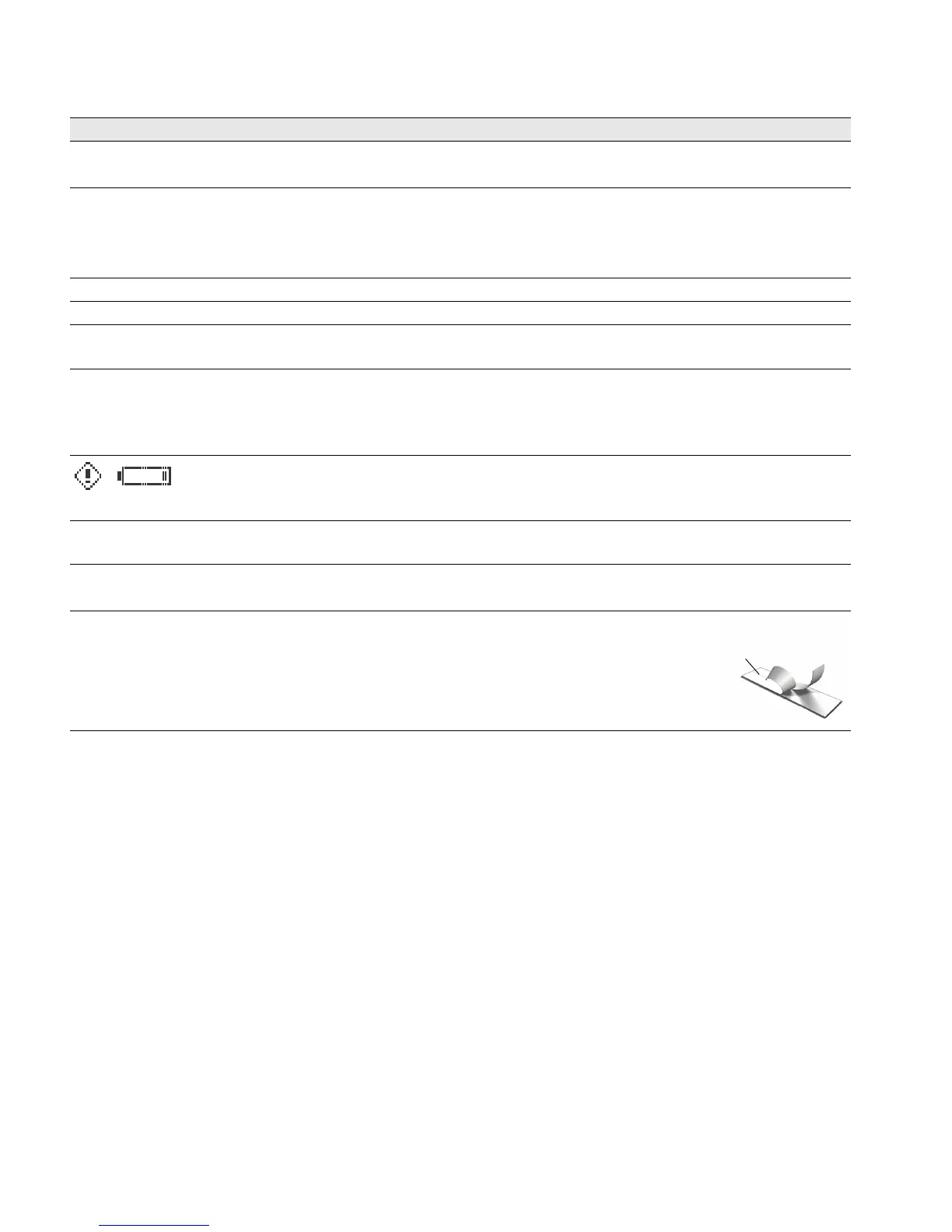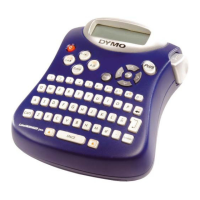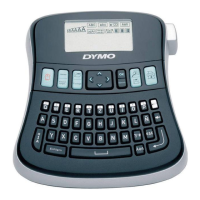10
Troubleshooting
Review the following possible solutions if you encounter a problem while using your label maker.
If you need further assistance, visit the DYMO Web site at www.dymo.com.
Problem/Error Message Solution
No display
Ensure the label maker is turned on.
Replace batteries or connect the optional power adapter.
Poor print quality
Replace batteries or connect the optional power adapter.
Ensure label cassette is installed properly.
Clean the print head. See Caring for Your Label Maker.
Replace the label cassette.
Poor cutter performance Clean the cutter blade. See Caring for Your Label Maker.
Printing... No action required. Message disappears when printing is finished.
Too many characters!
Exceeded maximum number of characters in buffer
Additional characters cannot be added.
Too many lines!
Exceeded maximum number of lines
Delete a line to fit text within the label width.
Insert a wider label cassette.
Only one line of text is allowed on 1/4” labels.
Up to two lines of text are allowed on 3/8” and 1/2” labels.
Battery low
Replace batteries or connect the optional power adapter.
Insert cassette!
No label cassette is inserted.
Insert a label cassette. See Inserting and Removing the Label
Cassette.
Label jam!
Motor is stalled due to label jam.
Remove jammed label; replace label cassette.
Clean the cutter blade. See Caring for Your Label Maker.
How do I remove the backing from the label?
DYMO labels have an easy-to-peel split back.
1 Locate the split on the label backing.
2 Gently pinch the label length-wise, folding
toward the printed side of the label. The label
backing will separate.
3 Carefully peel away the backing from the label.
