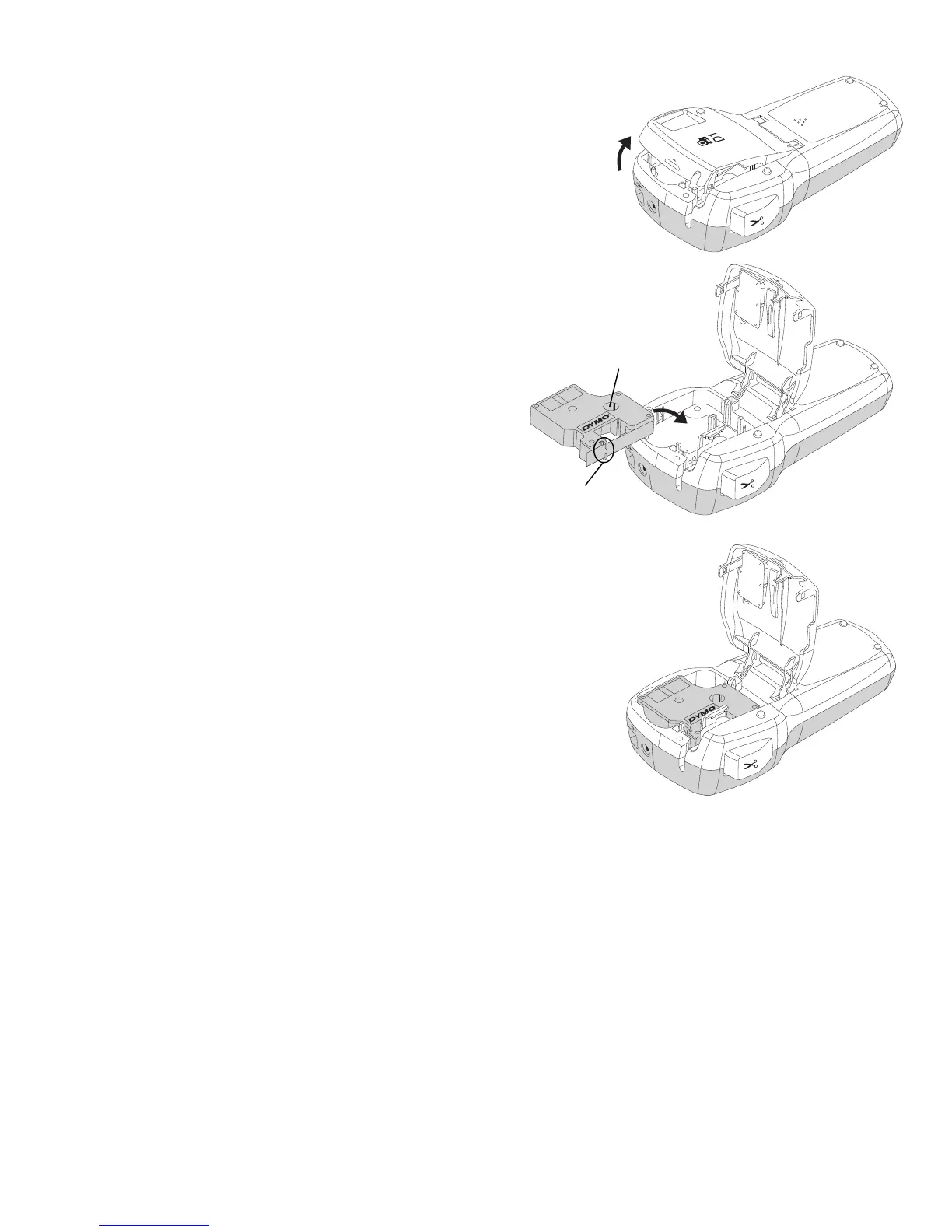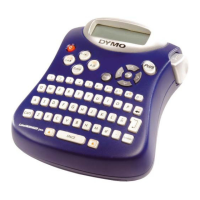3
Inserting the Label Cassette
Your label maker uses DYMO D1 label cassettes.
To insert the label cassette
1 Lift the label cassette cover to open the label
compartment. See Figure 4.
2 Make sure the tape and ribbon are taut
across the mouth of the cassette and
that the tape passes between the label
guides. See Figure 5.
If necessary, turn the ribbon rewind
spool clockwise to tighten the ribbon.
3 Insert the cassette and press firmly until
the cassette clicks into place. See
Figure 6.
4 Close the label cassette cover.
Printing Your First Label
The first time you turn on the power, you are
asked to select the language and label width.
These selections remain set until you change
them.
To set up the label maker
1 Press Power to turn on the power.
2 Select the language and press OK.
3 Select the width of the label cassette currently in the label maker and press OK.
