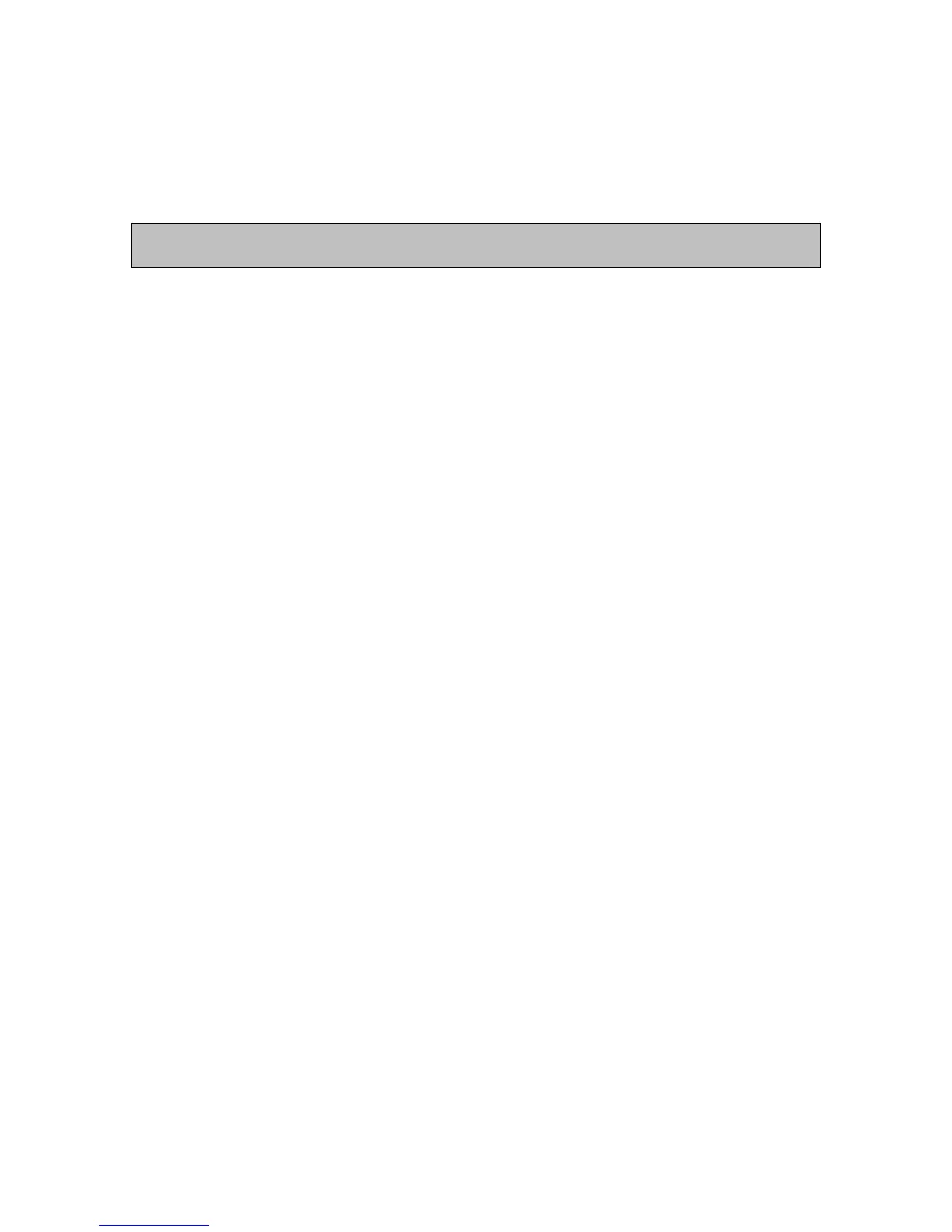Page 6 of 23
Preparing to Remove the Circuit Boards
1. Disconnect the PAT-4 from your music system.
2. Unplug the power cord and allow the preamp to sit for one minute before moving
on.
Caution: Be sure that the preamp power is unplugged! 120 VAC can be lethal! 240 VAC
can be lethal!
3. Remove the 4 screws that hold the cover in place, 2 on the left side and 2 on the
right side.
4. Lift the cover straight up and set it aside in a safe place.
5. The kit is supplied with two sets of number labels, one for the right channel, and
one for the left channel.
6. Mark all the wires that connect to the left channel (it’s the one closer to the back
of the chassis) PCB using the supplied labels. These labels have an eyelet number,
and the letter B, for back. Make sure that the label numbers match the eyelet
numbers etched in the copper traces on the solder side of the PCB. This will help
you get the preamp back together after the modifications.
7. Desolder all the wires from the left channel PCB after they are labeled. Be careful
not to put too much stress on the selector switch.
8. Mark all the wires that connect to the right channel (it’s the one closer to the front
of the chassis) PCB using the supplied labels. These labels have an eyelet number,
and the letter F, for Front. Make sure that the label numbers match the eyelet
numbers etched in the copper traces on the solder side of the PCB. This will help
you get the preamp back together after the modifications.
9. De-solder all the wires from the right channel PCB after they are labeled. Don’t
put too much stress on the selector switch as you remove these wires.
10. The wires that used to go to eyelets 6, 7, and 8 will not be reconnected to the
PCB. Carefully identify just these three wires, clip them near where they meet the
selector switch, and discard these three wires. In subsequent assembly, eyelets 6
and 7 will remain open, and eyelet 8 will get a wire from the -17.5 Volt power
supply.
11. Repeat the process for wires 6, 7, and 8 of the right channel PC board, the one
closer to the front of the preamp.
12. Prepare to remove the two PCB’s and the bracket that holds them in place by
carefully dressing the wires out of the way,
13. Remove the two 6-32 nuts, lock washers, and screws that hold the U-shaped
brackets that retain the circuit boards to the bottom of the chassis.
14. Remove the assembly of the brackets and the two PCB’s from the chassis.
15. Remove the 4-40 hardware that holds the PCB’s to the U-shaped bracket. Keep
track of the lock washers, and remove them so they don’t float around inside the
preamp or on the PC board.
16. Once both boards are removed, clear the solder from the numbered eyelet holes. If
you have official de-soldering equipment, use it. If you don’t, you may want to
use the Toothpick Trick (see Appendix 1 and 2) to clear the solder from these
eyelets. Doing so will make reassembly much easier. Check for daylight visible
through all the holes, and/or that they will pass a piece of bare hook-up wire.