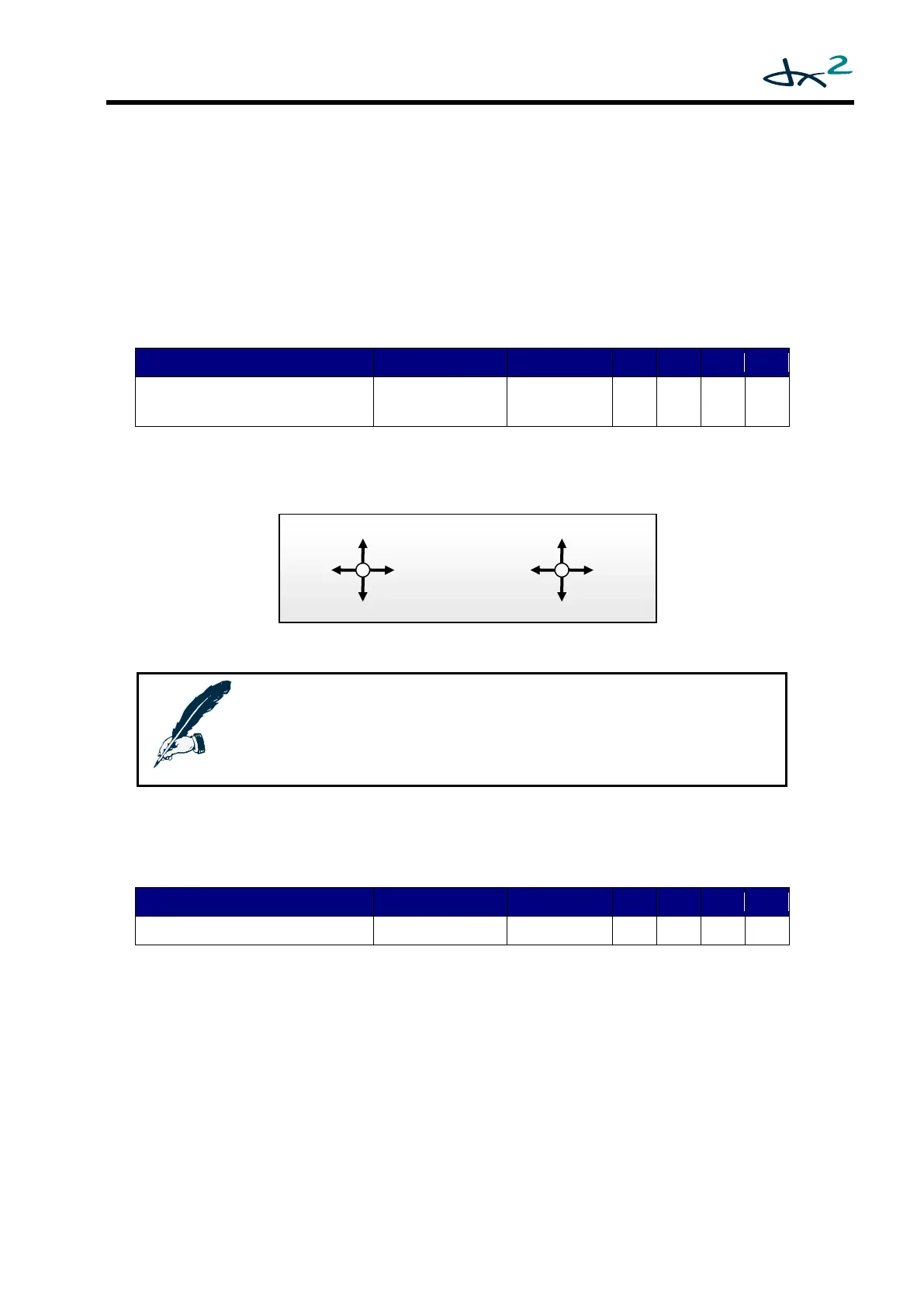GBK60348: Issue 3 59
This parameter defines the operation of the UCI Jack Socket inputs for the different
input resistances. ‘Off’ disables the inputs completely.
The Drive-Accy option for UCI 1 will scroll through all available accessories and then
return to Drive Mode, with the current Drive Profile selected.
See also Universal Control Inputs (UCI 1/UCI 2), section 2.7.2.
Accessory Menu Navigation 4.2.1.6
Accessory Menu Navigation
This parameter can swap 'joystick forward' with 'joystick right' and 'joystick down' with
'joystick left'. Use this to adapt the navigation of the menus to the preference of the
user.
Normal Swap
Note:
The axis is only swapped in Modes that use the joystick as a switched input.
Modes that use the joystick as a proportional input (for example Drive Mode)
ignore the value of Accessory Menu Navigation.
OBP Menu 4.2.1.7
This parameter can show or hide the On-Board Programming menu (see section 2.5.3)
from the accessory menu list (see section 0).
Yes - The OBP menu is present in the accessory list.
No - The OBP menu is hidden from the accessory list.