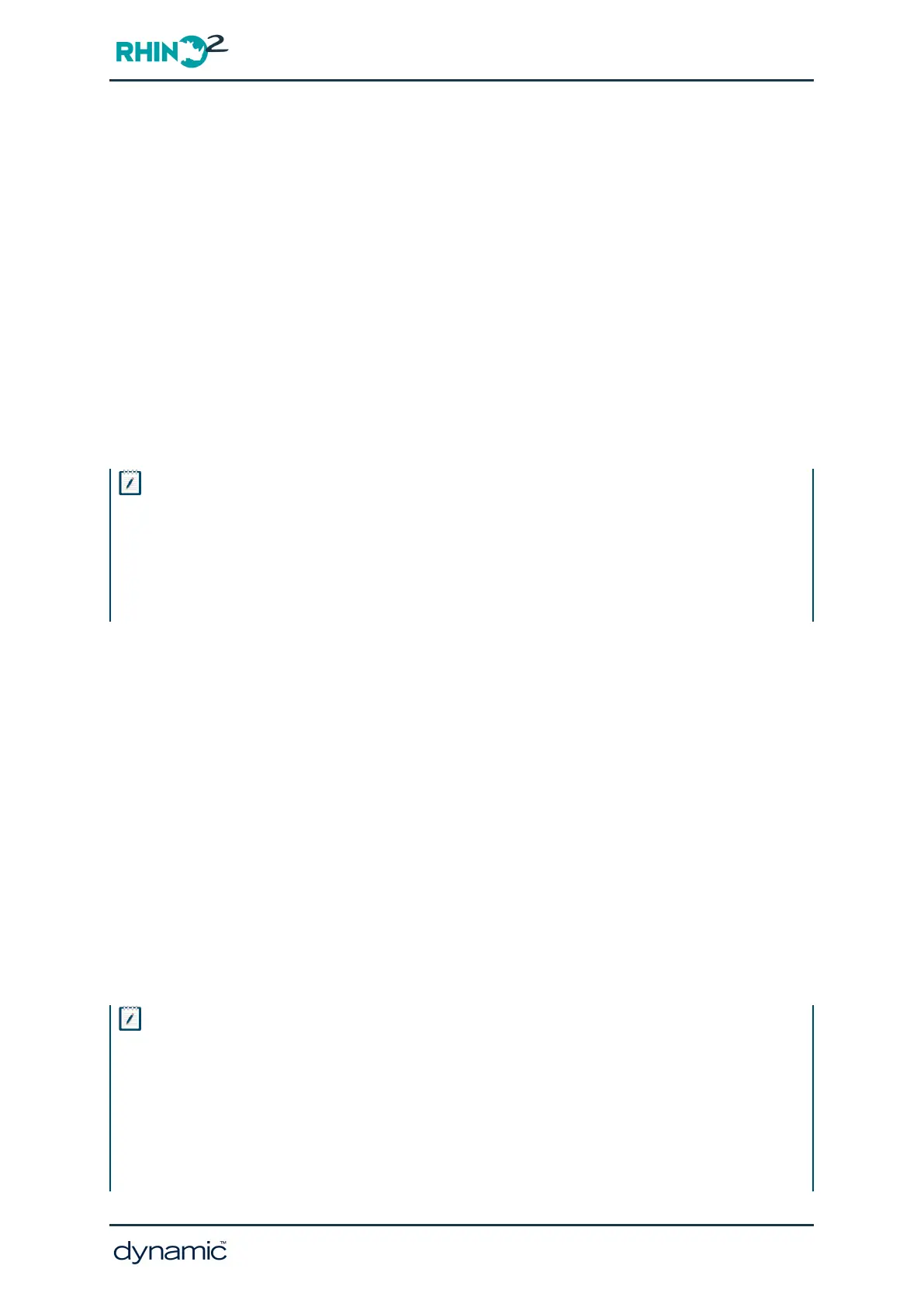Slow/Stop REV — The same as Slow/Stop, but only applies to the reverse direction;
forward drive is not affected. If Latches is set to 'No' and reverse Stop has been activated
and released, reverse drive will still not be possible until the scooter has stopped and the
throttle has been returned to neutral. Flash codes are not used during this function (Flashes
is ignored). Available on all input pins.
SRW — The Speed Reduction Wiper function provides an analogue input that can be used
for a user-operated speed limit pot, or an anti-tip feature that automatically limits the
speed of the scooter while turning. For more information, see the description of the Speed
Reduction Wiper (SRW) parameters. Available on pins 4, 6 & 12 only.
SRW (variable) — The SRW (variable) function is an alternative to the SRW function above.
It operates identically to the SRW function except that the resistor value is specified with
the SRW Scaling Resistor (Ohm) parameter. Available on pins 4, 6 & 12 only.
Note
It is possible to configure more than one input pin to use the SRW functions, but each one MUST use the same
SRW function, that is, they must all use SRW or they must all use SRW (variable). If one or more inputs use SRW
at the same time that the other pins use SRW (variable) then the behaviour is undefined.
If multiple input pins are programmed for SRW / SRW (variable), the controller will:
l
use the input with the LOWEST resistance attached to determine speed reduction
l
signal an open-circuit fault (if enabled) only when ALL input pins are open-circuit.
Neutral Detect — To prevent a runaway caused by a faulty electrical throttle circuit, this
function compares the throttle signal with the signal from a 'neutral' switch. The 'neutral'
switch must be mechanically connected to the throttle so that it activates when the throttle
is in the true neutral position. If the throttle now gives an out-of-neutral output signal when
the 'neutral' switch is still active, the RHINO2 does not drive and the Status light shows a
"Throttle Fault" flash code. The scooter must be turned off and on to clear the fault. For this
function to work correctly, the 'neutral window' of the throttle (as set with the Throttle
Dead-band parameter) must be larger than the active range of the 'neutral' switch. Only
valid Active settings are 'High', 'Low' and 'Open', all other settings will result in throttle
faults. See also 8.1 Neutral Detect Active States. Available on all input pins.
Actuator Wig-Wag — NOT USED
Actuator Control — NOTUSED
Note
The Latches and Flashes parameters for all Stop and Charger Inhibit inputs work as follows:
If Latches is set to Yes, then once the corresponding drive inhibit function has been activated, driving will not be
possible until the input has been returned to its inactive state and the controller power is cycled off. OONAPU
testing is not relevant since even if the throttle is returned to neutral within the OONAPU period, driving is still
inhibited.
If Latches is set to No, activation of the corresponding drive inhibit input will force driving to stop and driving
GBK51948 RHINO2
Installation Manual Issue 5
Programming - Page 115