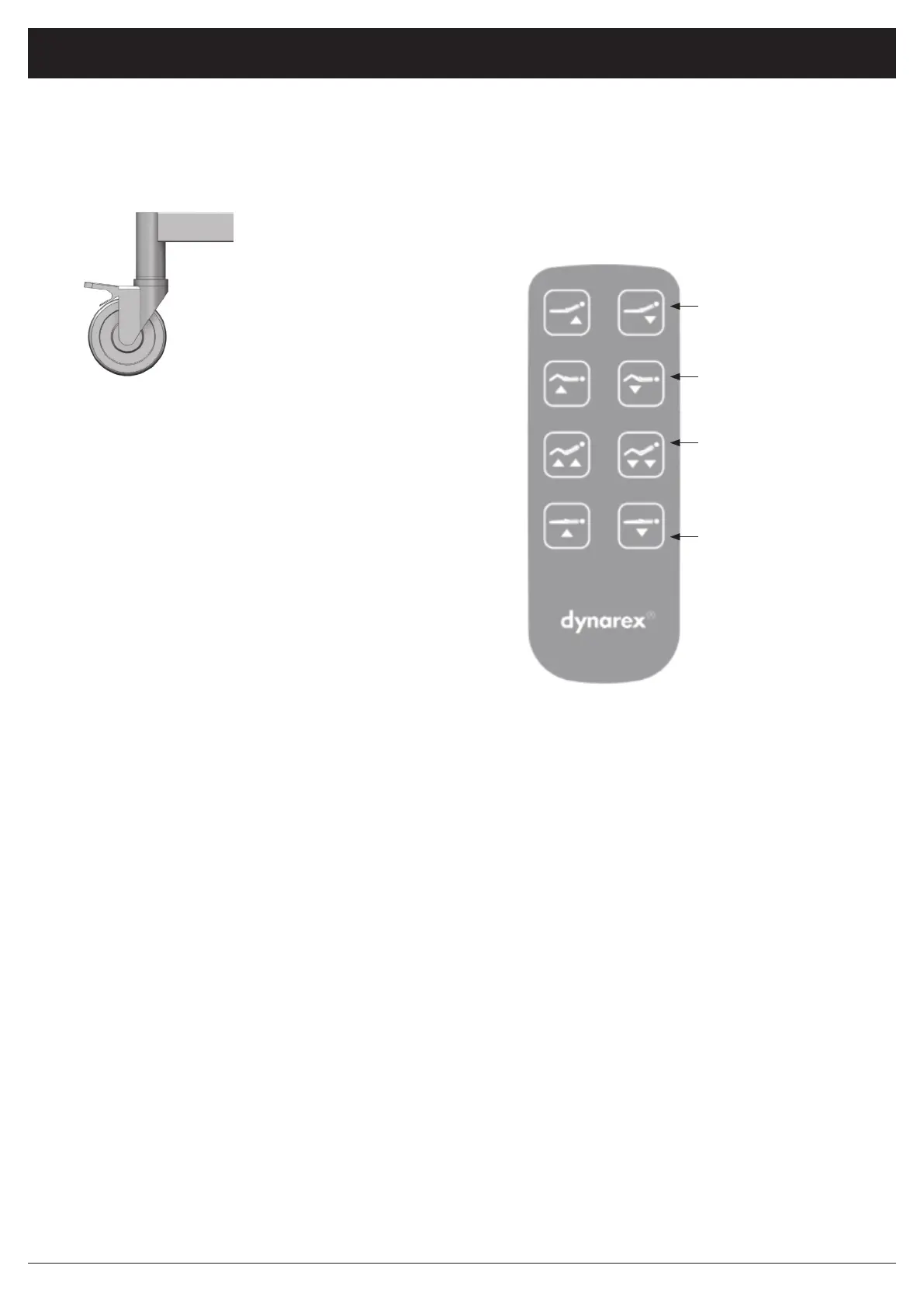12 Long-Term Care Bed • D100 (Reorder No. 12001)
EQUIPMENT OPERATION
1. POSITIONING THE BED
To position the bed, unlock the casters. Once the bed
is in its desired location, lock all casters in place.
2. USING THE HAND PENDANT
The UP arrow (▲) indicates raising the corresponding
parts of the bed.
The DOWN arrow (▼) indicates lowering the corre-
sponding parts of the bed.
1. Use button 1 & 2 to adjust
the backrest up or down.
2. Use button 3 & 4 to adjust
the knee break up or down.
3. Use button 5 & 6 to adjust
the backrest and knee break
up or down simultaneously
(Auto Contour feature)
4. Use button 7 & 8 to raise or
lower the bed platform.