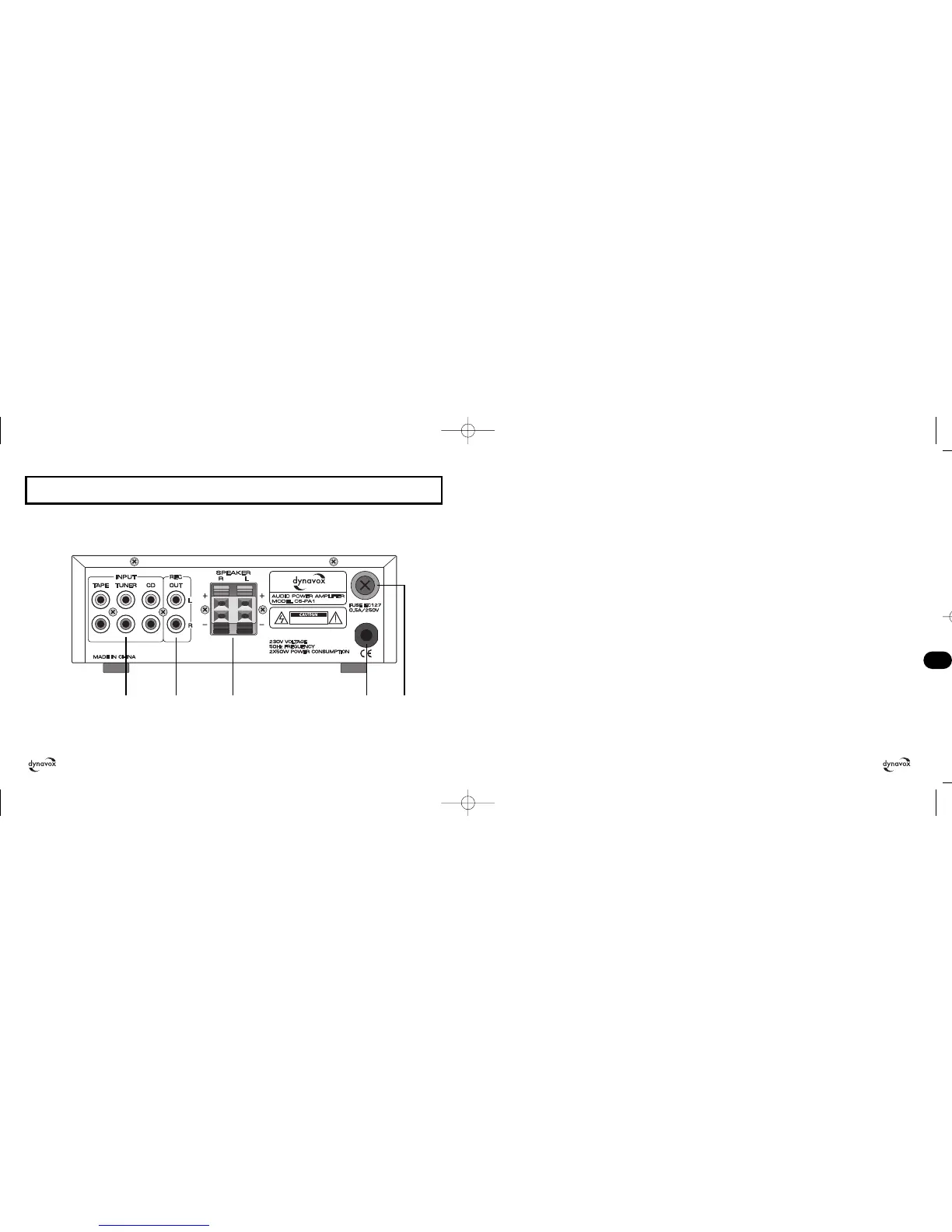3130
8
9
10 11
12
8. INPUT
Here you can connect up to three source devices
with stereo audio high level output.
9. REC OUT
If desired, attach a recording device here, for exam-
ple. The stereo signal of this recording output is
identical to the currently selected (7) input source (8).
10. SPEAKER
Output clamps for connecting one pair of loudspea-
kers. The core wires of the loudspeaker cables are
connected directly to the terminals without plugs.
11. Netzkabel
Connect this mains cable to a suitable electricity
supply.
12. FUSE
This small plastic housing contains the device’s
fuse. Note the safety instructions on this.
REAR VIEW