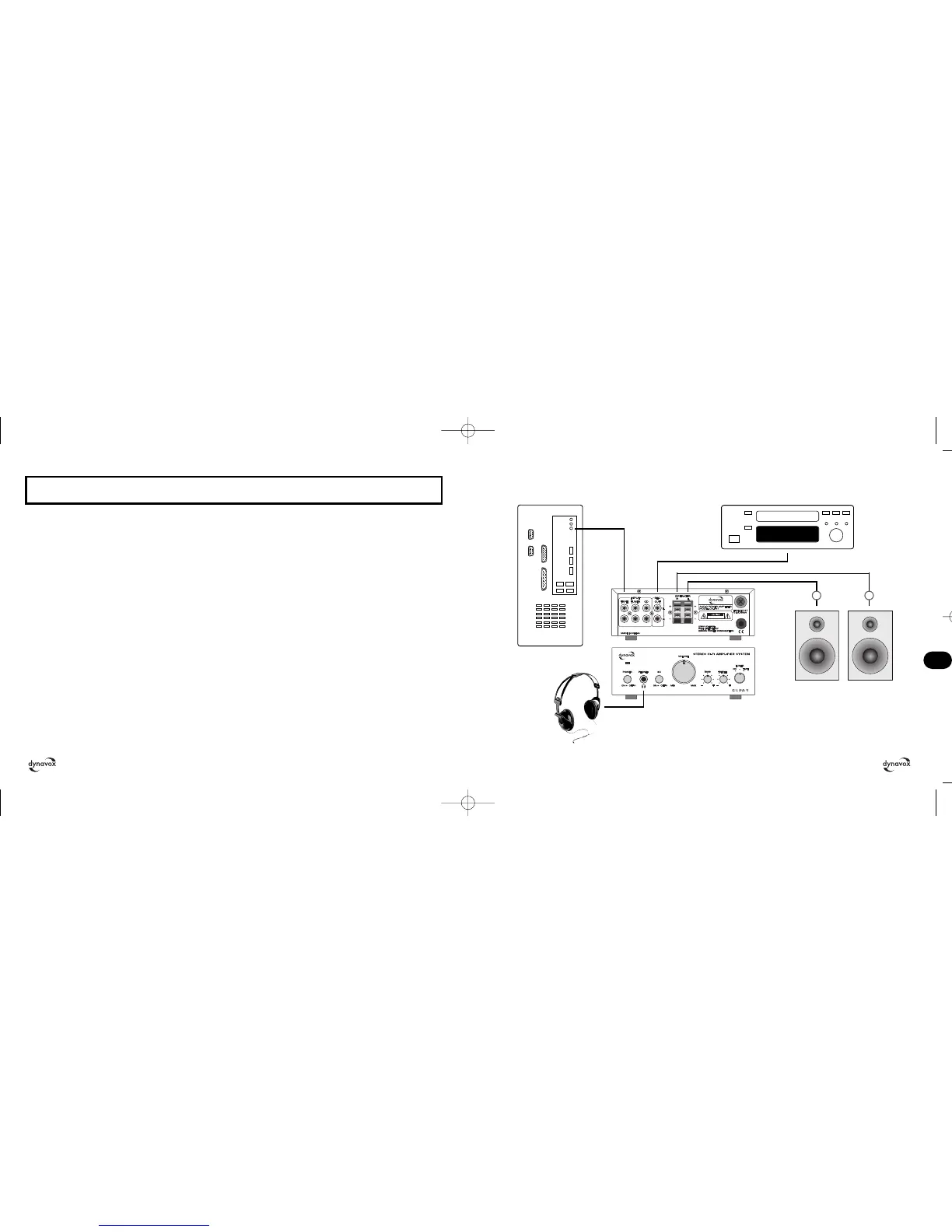3534
This amplifier is particularly well suited for playing
back the stereo signal of a computer with higher
quality loudspeaker boxes compared to conventio-
nal PC loudspeakers. The connection diagram for
using the CS-PA1 in a PC system is shown below.
For this purpose, with the amplifier switched off,
connect the computer’s high-level output (generally
3.5 mm jack plug, usually green) with one of the
amplifier’s inputs where it says "INPUT". The other
two inputs are available for other source equipment
(e.g. CD player, tuner). The loudspeakers must be
connected, each with a loudspeaker cable, to the
two loudspeaker outputs "R" (right) and "L" (left)
in the connection area "SPEAKER". If the audio
signal of one of the sources is to be recorded, con-
nect the recording output "REC OUT" to the high
level input of a recording device (tape, CD recorder
etc.). If you do not want to listen to the music via
loudspeakers, you are able to use the "PHONES"
input socket on the front of the appliance for a set
of headphones.
Audio output
of a computer
Headphones
Recording device
Loudspeakers
TYPICAL SETUP
IiIIiIIi
L R