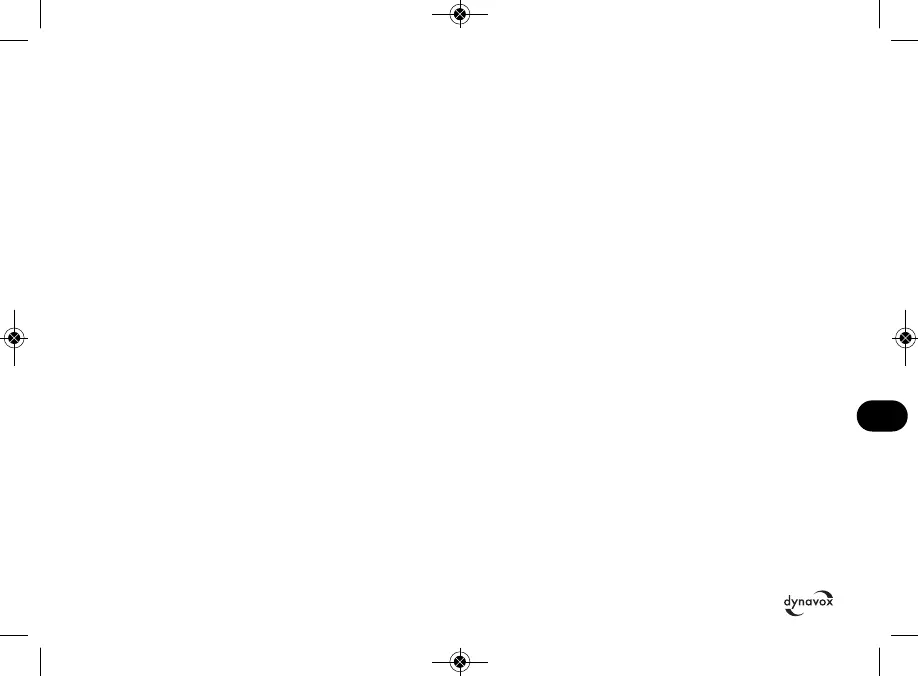31
9. AUDIO INPUT
Here you can connect one or two source devices
with stereo audio high level output and their
signals are mixed in the amplifier.
10. REC OUT
If desired, attach a recording device here, for exam-
ple. The stereo signal of this recording output is
identical to the mixed signal from the two input
sources (9). This is only for Audio IN, not for Mic IN!
11. SIGNAL IN
With this switch you can adjust the sensitivity of
the two stereo inputs of the amplifier (9) to stron-
ger input signals with the setting “LOW”. Normal
setting is “HIGH”. The signal of the microphone
input (2) remains unaffected by this.
12. TO SPEAKER
Output sockets with screw clamps for connecting
one pair of loudspeakers. Loudspeaker cables with
4 mm banana connectors may be used.
13. FUSE
This small plastic housing contains the device’s
fuse. Note the safety instructions on this.
14. AC 230V 50Hz 40W
Connect this mains cable to a suitable electricity
supply.