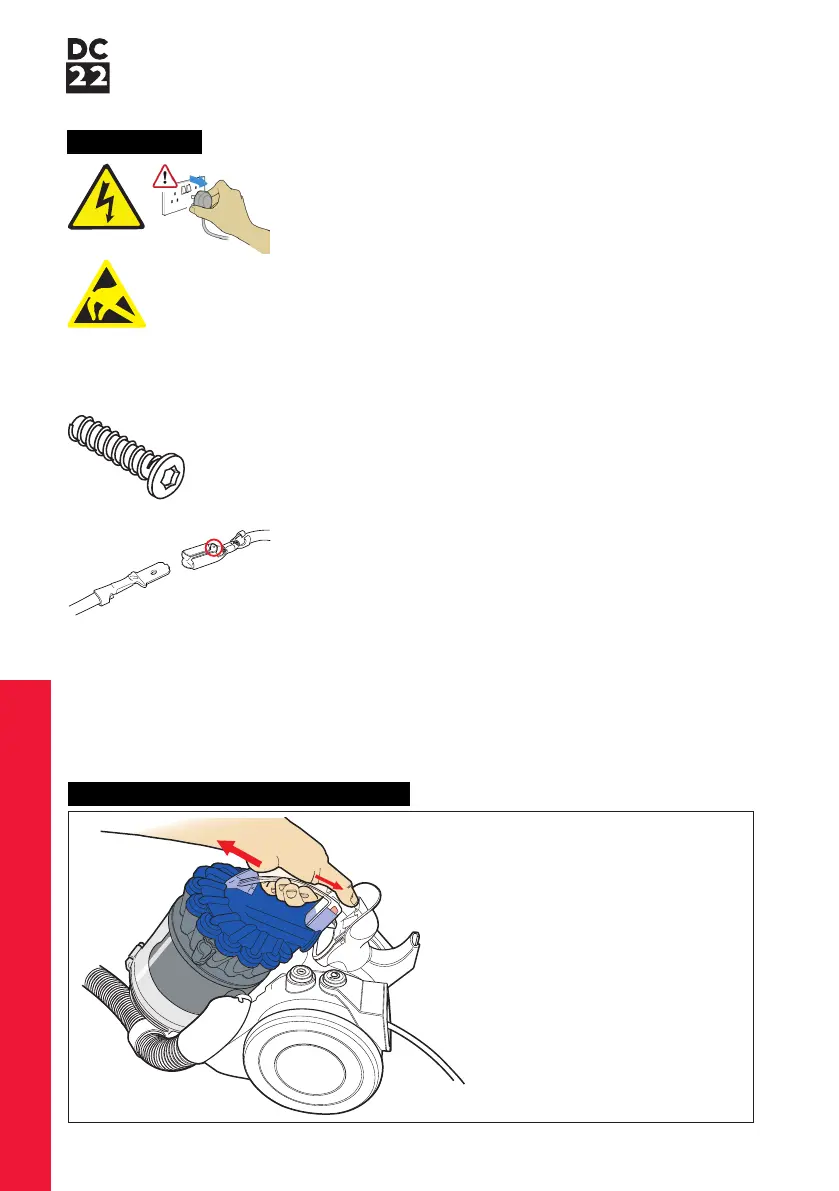Service manual
Fitting notes
General notes
Disconnect the machine from the electrical outlet at all
times during repair and test. Failure to do so could
result in electric shock or personal injury.
All female terminal clips used in DC22 contain a locking
mechanism. The release pip will need to be activated before
separation from the male terminal can occur.
All screws used in DC22 are Torx T15 unless
otherwise stated.
Cable rewind replacement - removal
Recommended tools to repair DC22:
Torx T-8, T-10, T-15 and T-20 screwdrivers
Philips screwdriver
Large flat bladed screwdriver
Terminal screwdriver
Long/needle nosed pliers
01 Press the cyclone release catch
to remove the cyclone and bin
assemblies from the front of the
product.
Where this symbol is shown, ensure ESD protection
is used.
09
Wire colours may vary depending on territory.
