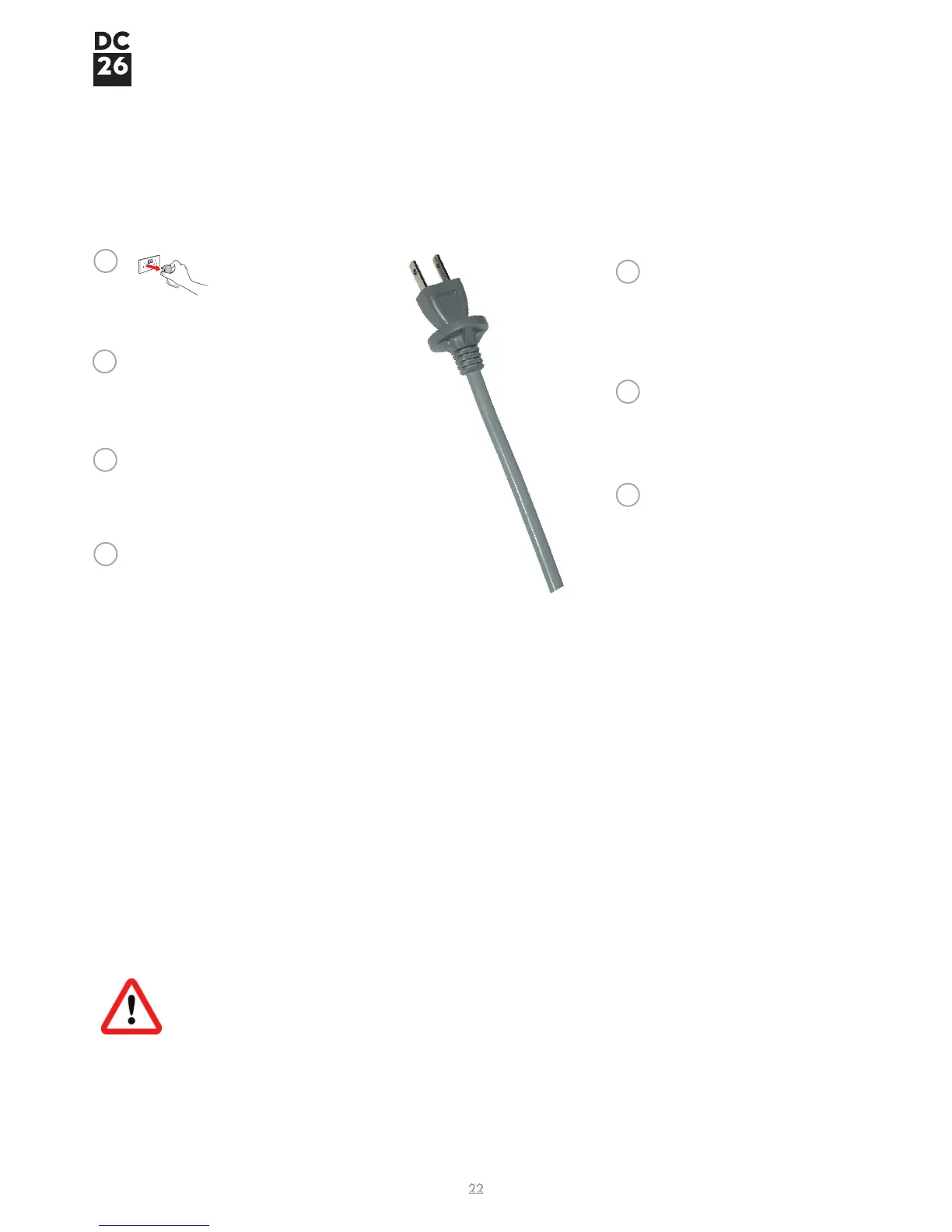helpline manual
22
Power failure
Before completing these checks, it is important to determine whether or not the thermal cut-out has activated - was the machine in
use when the power stopped? If so, follow the checks on page 20. Otherwise, carry out these checks if the customer has reported
power failure.
Note: If the customer advises you the machine was working intermittently - cutting in and out in quick bursts as the machine is
moving back and forth - arrange a repair, as this may indicate a cable problem. Also advise the customer not to use the machine
until a repair has been carried out.
Make sure the customer’s home has
power. Check trip switch and fuse
box.
Test the socket with a different
appliance.
Examine the plug thoroughly for
damage or burn marks. Check the
front and back of the plug.
Check the length of the cable for
wear and tear, such as splits or
damage.
Has water or any other liquid been
picked up which may have caused
electrical problems?
With the exception of a problem related to the power supply in the customers home, if the fault is any of the above arrange a repair.
Note: The Dyson guarantee does not cover accidental damage to the cable and plug, or the pick-up of liquids.
Important advice
CAUTION: If the fault is related to any electrical or mechanical issues, please ask the customer not to use the
machine until a repair has been carried out.
Ask the customer to
unplug the machine.
2
3
1
6
5
4
Circuit breaker trips
DC26 uses a conventional motor. If the customer says that the circuit breaker trips when they use the machine, please ask them
when the circuit breaker trips:
If the circuit breaker trips as soon as the machine is plugged in (and not switched on), there is a fault with the machine. Please
arrange a repair.
If the circuit breaker does not trip when the machine is plugged in, but does trip after the machine is turned on, it may be a fault
with the machine, or the customer may be over-loading their circuit. Please ask the customer to try the machine in another socket in
another room. If this doesn’t solve the problem, please arrange a repair.
*UK only. Make sure a 13 amp
fuse is fitted. Also try a 13 amp fuse
from a known working appliance.
Note: 5 or 7 amp fuses will blow on
initial start up due to motor current
surge.
7
