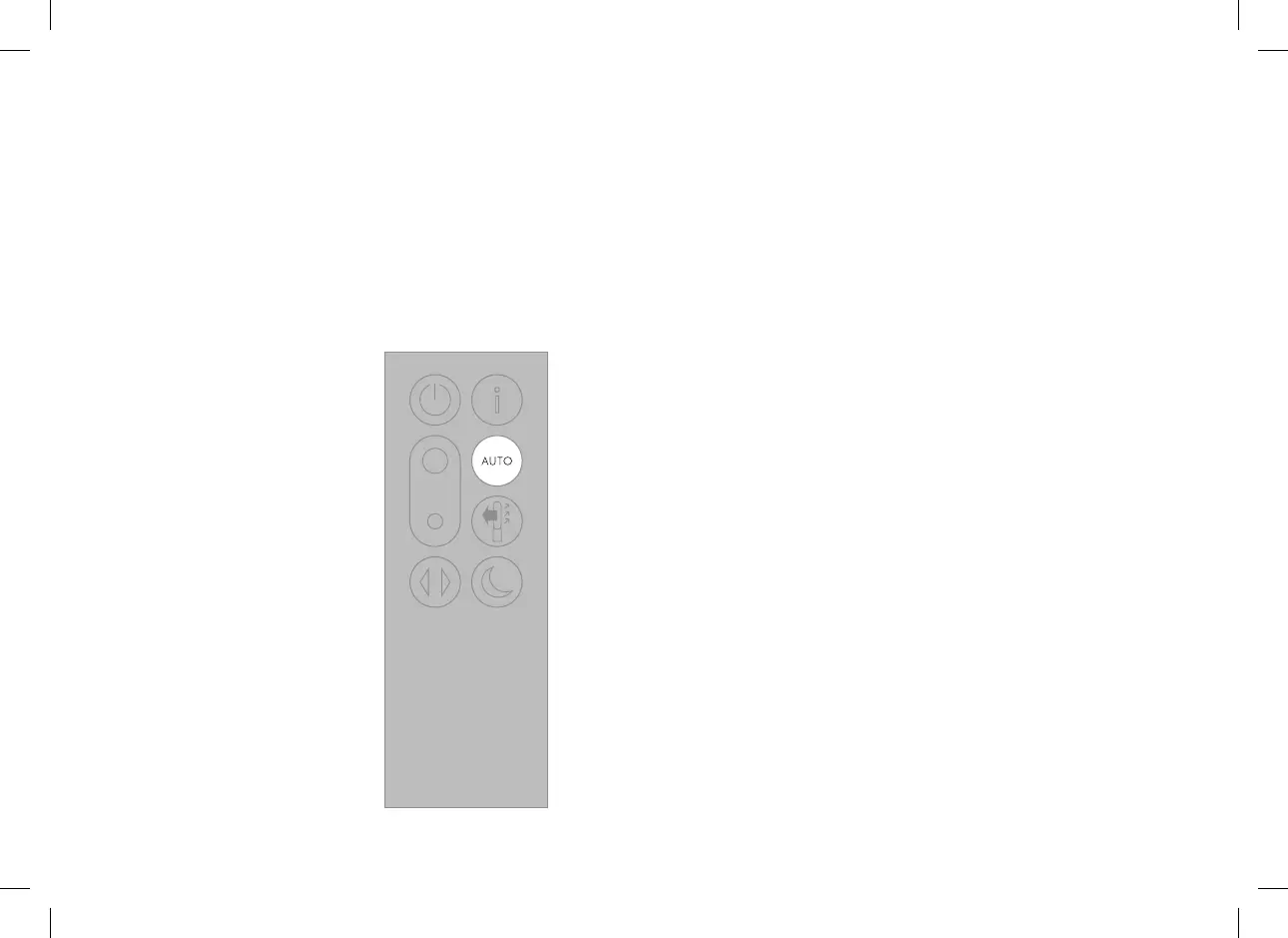16
Auto mode
When Auto mode is selected the
on-board sensors will intelligently
adjust the settings of the appliance
according to the quality of air.
The appliance will pause once the
sensors detect that the target air
quality level has been reached.
The sensors will continue to monitor
the air quality, switching the
appliance back on when air quality
levels have dropped.
Customise your Auto mode and
air quality settings in the Dyson
Link app.
