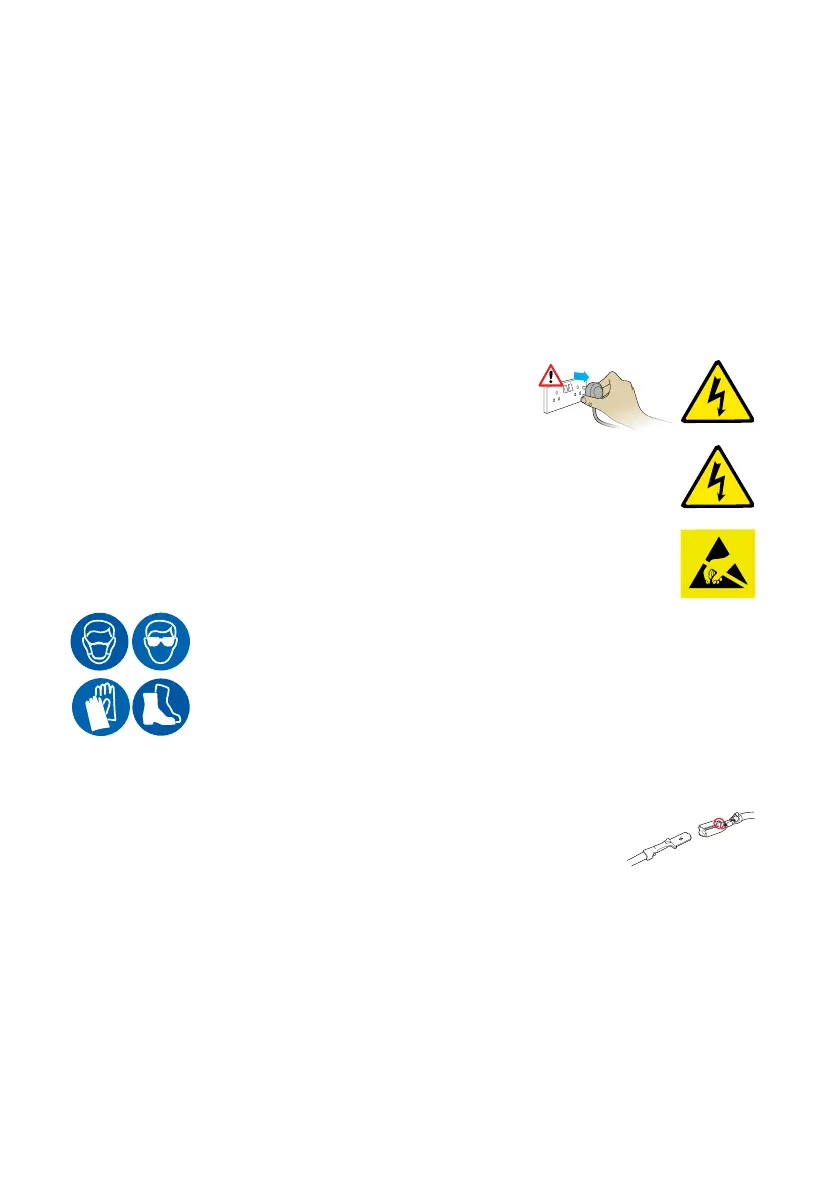Disconnect the machine from the electrical outlet at all times
during repair and test. Failure to do so could result in electric
shock or personal injury.
Recommended tools to repair DP04 and TP04:
Torx T-15 screwdriver (magnetic if possible)
Torx T-10 screwdriver (magnetic if possible)
Torx T-8 screwdriver (magnetic if possible)
Thin flat bladed screwdriver
Long nosed pliers
Wire colours may vary between territories.
All screws used in DP04 and TP04 are Torx unless otherwise stated.
Where this symbol is shown ensure ESD
(Electro Static Discharge) protection is used.
Repair notes
General information
Ensure that at all times during the repair and testing of products
that customers, pets, children and you are not exposed to any
Live electrical supply.
08
Some female terminal clips used in DP04 and TP04 contain a
locking mechanism. The release pip will need to be activated
before separation from the male terminal can occur.
Important: this product contains a WiFi PCB that stores critical data.
If a WiFi PCB requires replacement the data will require reinstalling following the repair.
The necessary equipment is not currently available, therefore any machines requiring a WiFi
PCB replacement cannot be repaired until further notice.
A further issue of this manual will be released providing full instructions of the procedure
when the equipment becomes available.
It is a mandatory requirement that when handling any
product during any repair or refurbishment process that
the following equipment is worn:
• FPP3 particle filter Face mask
• Safety gloves
• Safety glasses
• Safety shoes
