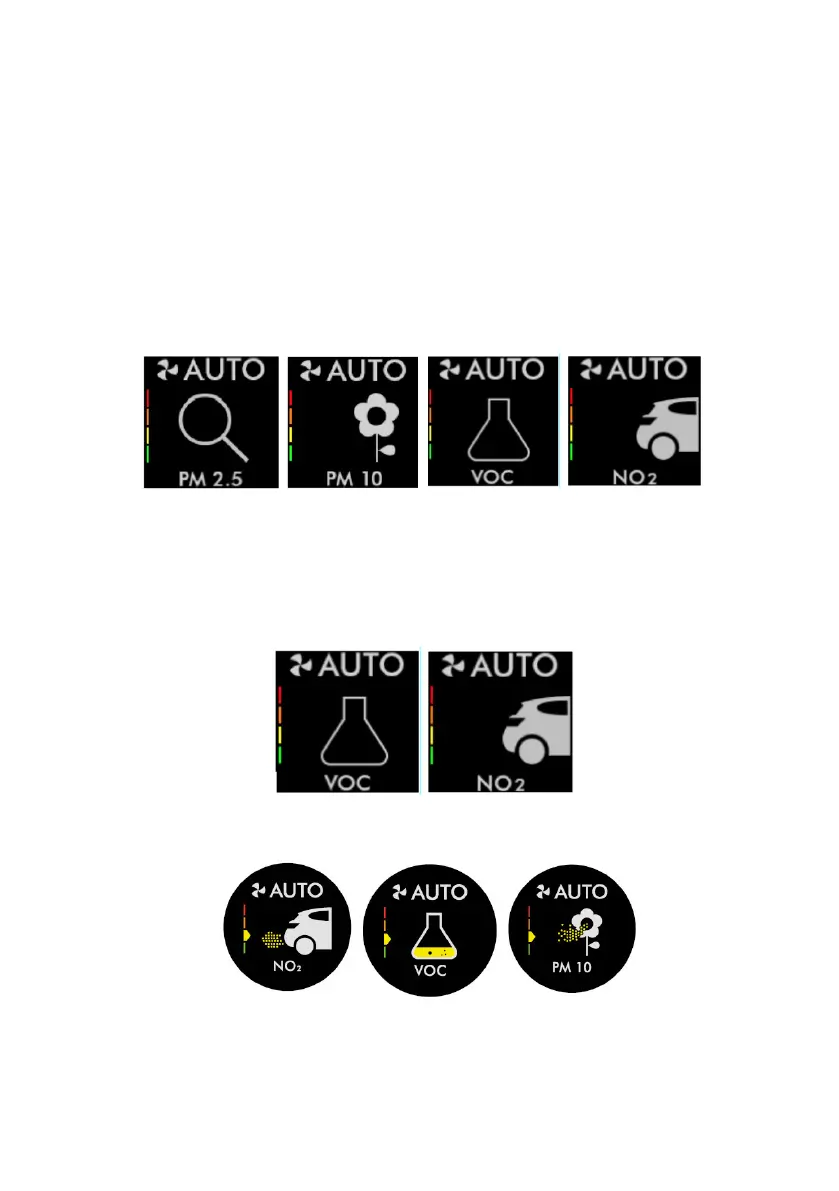05
Technical infomation
AQ displays during calibration
When the product is new, the AQ sensors begin calibrating. This 1 hour process will affect
the VOC & NO
2 readings for the entire 1 hour duration. During this period the product will
show PM2.5/PM10 data after a few seconds of turning on. The following screens will be
displayed.
After the initial one hour calibration, it will take up to 20 minutes to calibrate the VOC and
NO
2
sensors each time a product has been switched off at the wall or unplugged.
During this period the following screens will be displayed.
After each calibration period the screens will now show readings as below.
Prior to carrying out any repairs that are associated to fauly air quality readings, it is
important to determine whether the product has a genuine fault or is simply calibrating.
