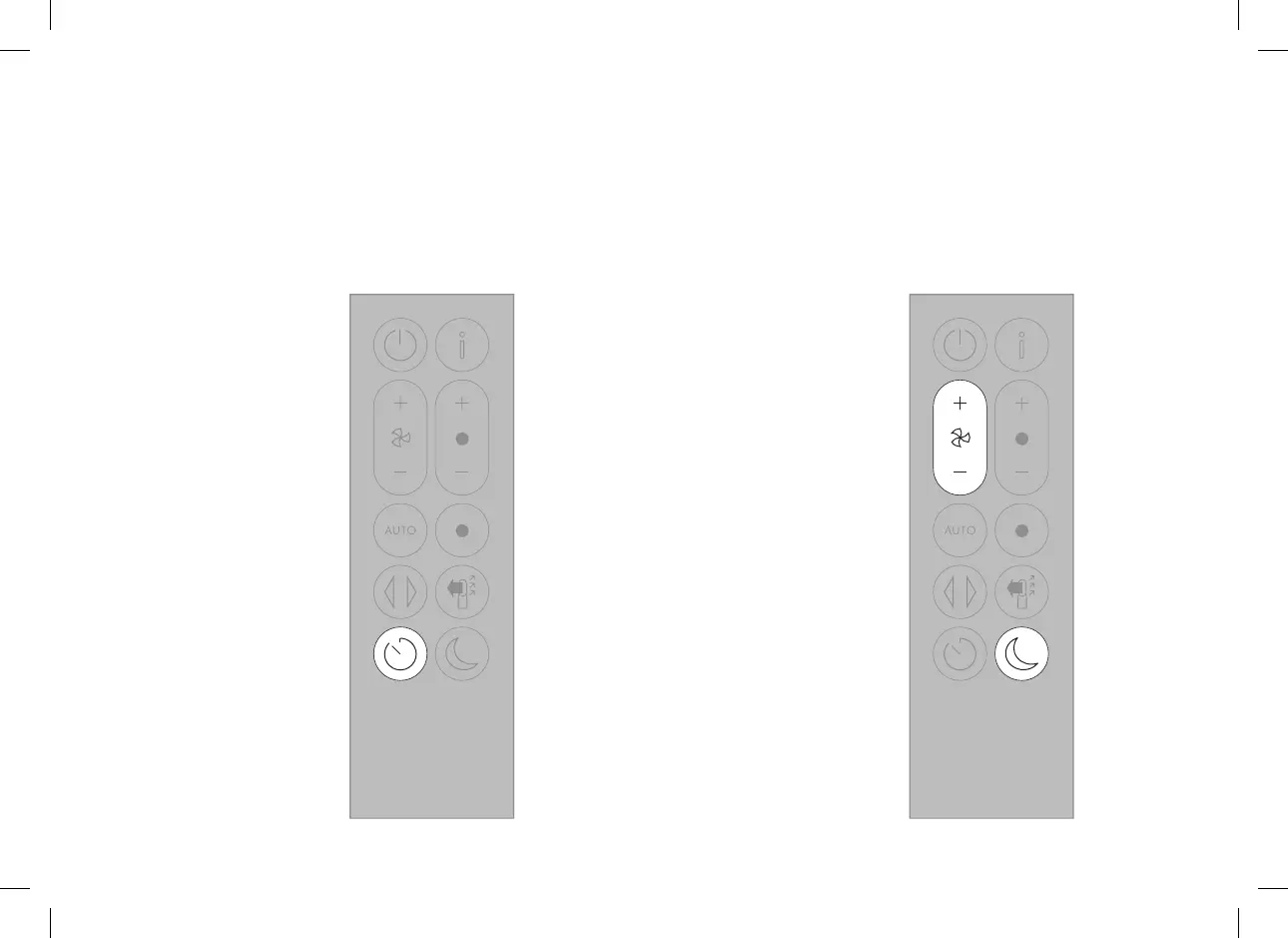16
Night modeSleep timer
In Night mode, your Dyson
purifying fan heater will continue
to monitor and respond to
changes in air quality and
temperature, but only using its
quietest settings – and with its
LCD screen dimmed.
Your Dyson purifying fan heater
will turn off automatically after
the selected amount of time.
To set the time: Press the button
to scroll through the time options.
Once activated press the Sleep
timer button once to see the
time selected.
To cancel the Sleep timer: Press
the Sleep timer button twice.