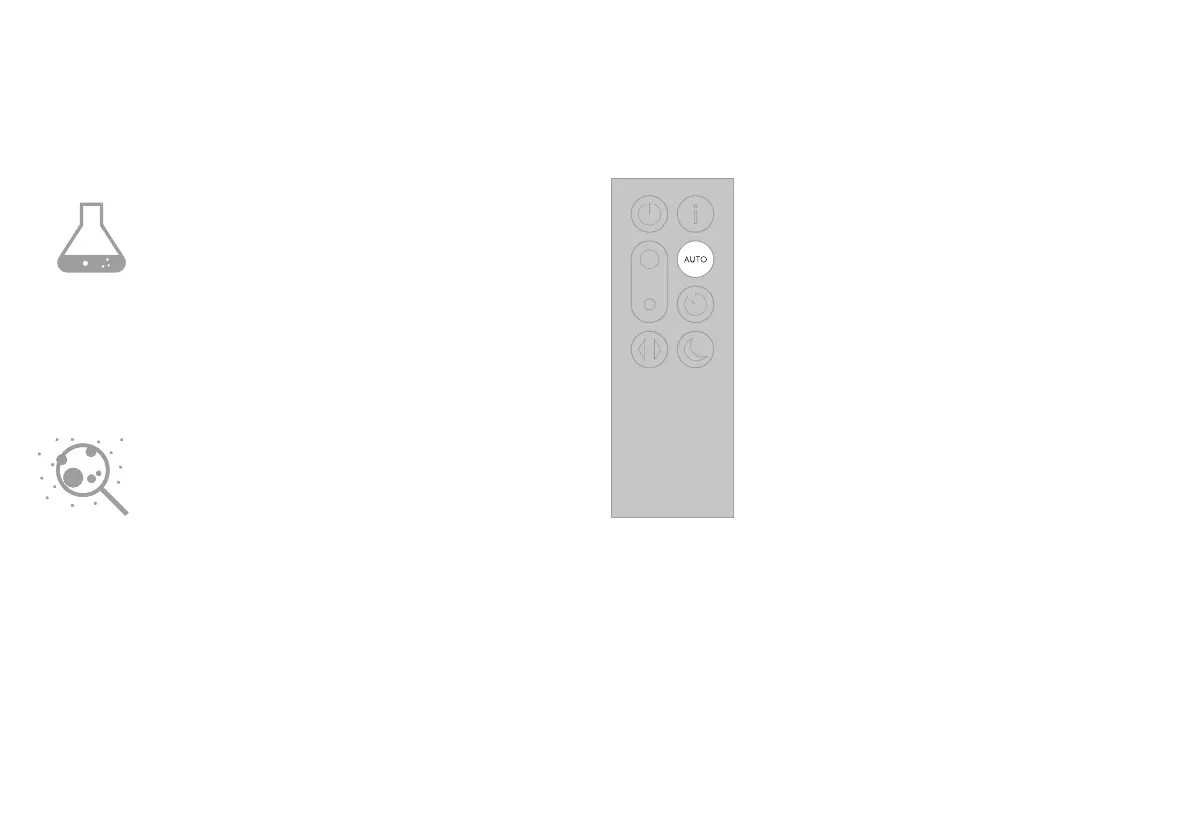11
Particulate matter (PM2.5)
Monitors the presence of
microscopic particles up to
2.5 microns in size, suspended in
the air we breathe. These include
smoke, bacteria and allergens.
Volatile organic compounds
VOCs are typically odours that
may be potentially harmful. These
can be found in cleaning products,
paints and new furnishings.
Auto mode
Set your appliance to Auto mode
and the on-board sensors will
intelligently adjust the settings of
the appliance according to the
air quality.
Air quality: your appliance will
pause when the target air quality
has been reached, switching
on again when the air quality
levels drop.
Airflow speed: The airflow speed
will increase until the target air
quality has been reached.
Night mode: Your appliance will
only run with Airflow speeds from
1 to 4.
