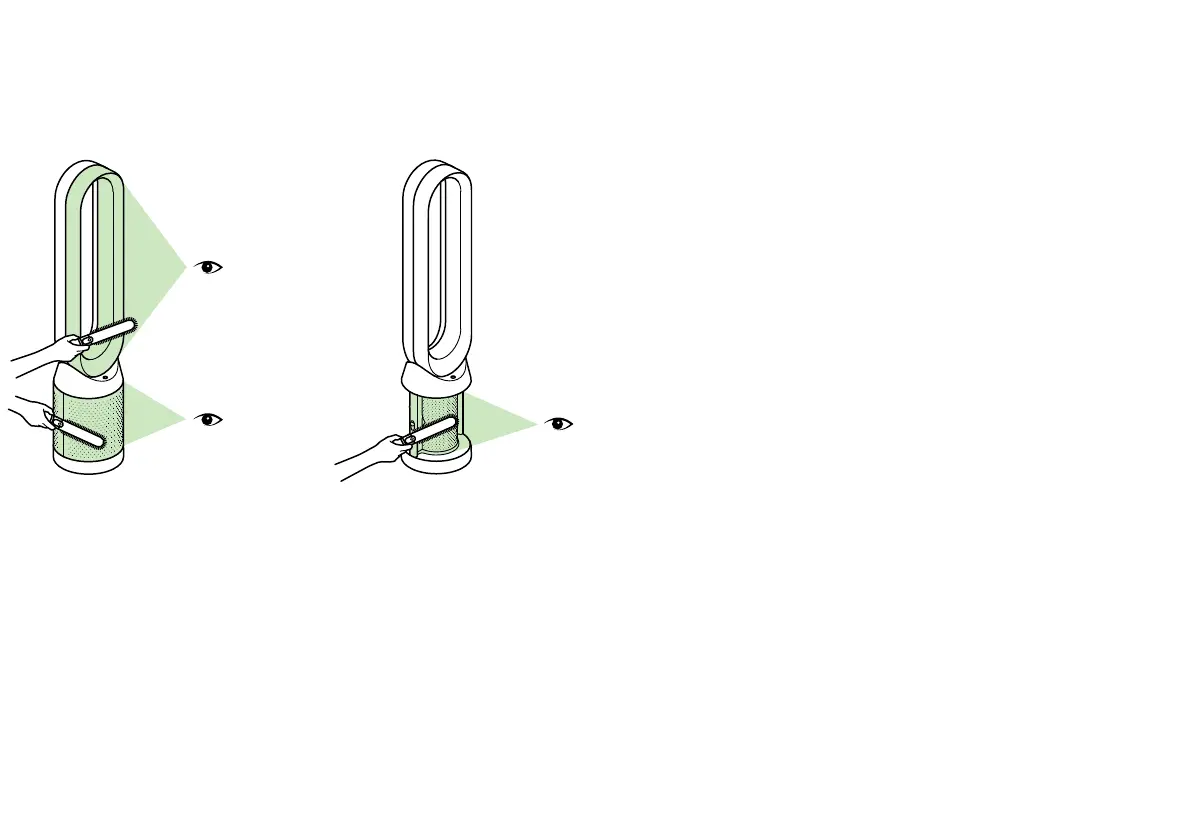14
Care and maintenance
To always get the best performance
from your appliance, it is important
to regularly clean it and check
for blockages.
Changing your filters:
The display on your appliance
will indicate when to change
your filters.
Order new filters online via
www.dyson.com. Your new
filters will come with instructions,
go online for further support
and videos.
Do not use your appliance
without the filters in place. Unplug
your appliance from the mains
electricity supply before cleaning or
changing filters.
Error codes:
If your appliance shows an error
code, try turning it off and then
on again. If this does not clear the
error code contact Dyson.
For further information and support
about the care and maintenance of
your appliance and replacing the
filters go online via:
www.dyson.com
