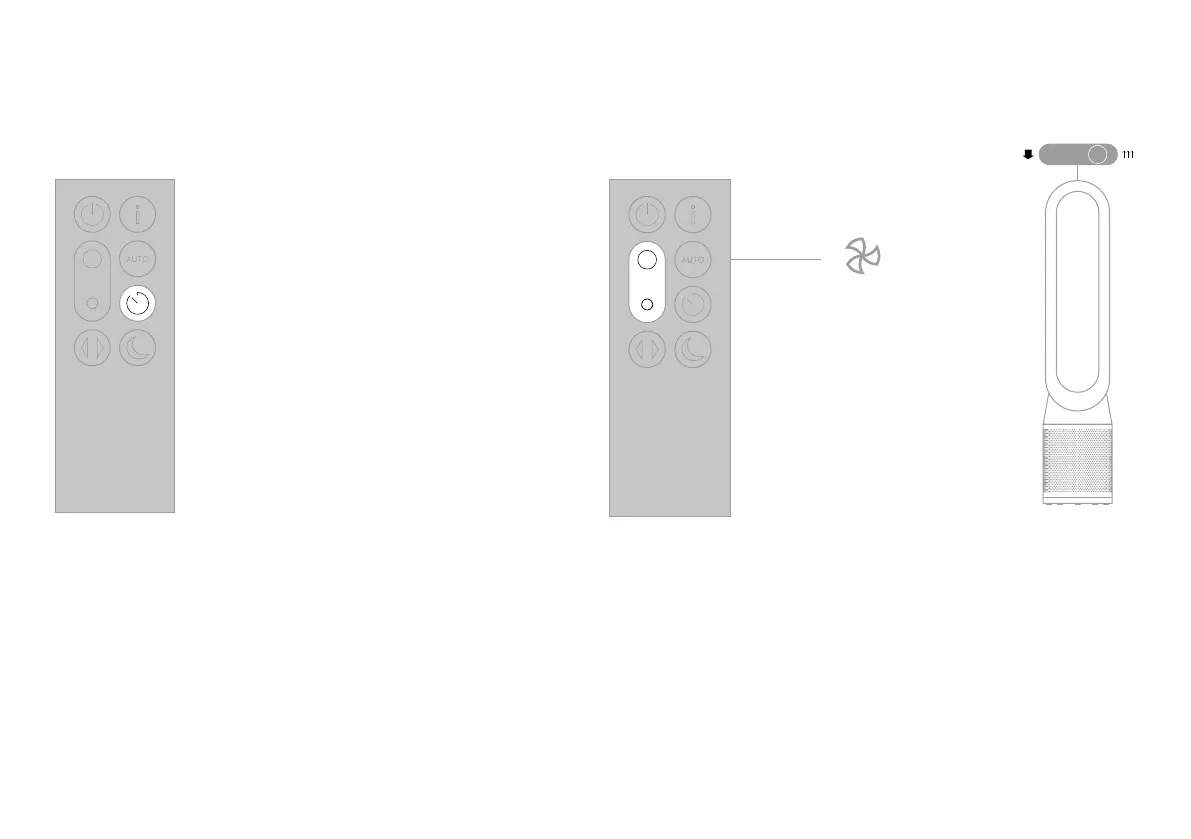12
Manual
Sleep timer
Your appliance will turn off
automatically after the selected
amount of time.
To set the time: Press the button
to scroll through the time options.
Once activated press the Sleep
timer button once to see the
time selected.
To cancel the Sleep timer: Press the
Sleep timer button twice.
Air will be purified continuously,
whether the air is set to flow from
the front or the back.
For purification and cool airflow,
select the airflow direction to
the front.
For purification without cool airflow
from the front, select the airflow
direction to the back.
Use the airflow switch on the top
of the appliance to select the
airflow direction.
Press the Airflow speed button on
the remote control to increase and
decrease the airflow speed.
Airflow
