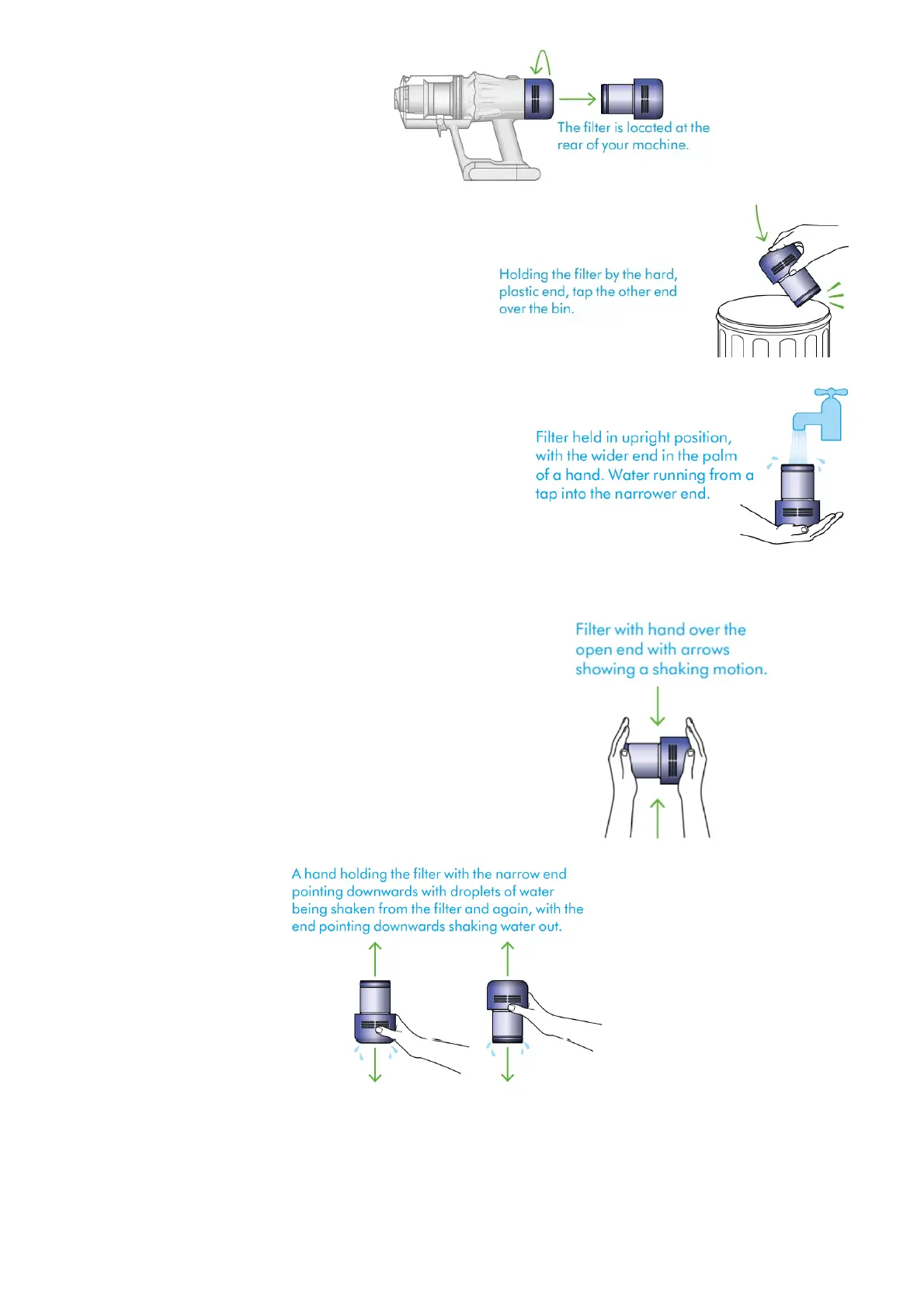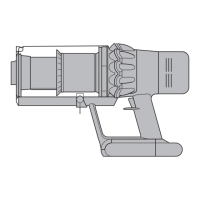Twist your filter anti-clockwise and pull it away from your machine.
Tap your filter
Before washing your filter, tap it gently over a bin to remove any loose dust and debris.
Wash your filter
Wash with warm, running tap water – gently rubbing your filter with your fingto remove the dirt.
Fill and shake
Place your hand over one end of your filter.
Fill the filter with warm tap water.
Place your hand over the open end of the filter and shake it firmly to remove trapped dirt and debris.
Repeat these steps until the water runs clear.
Shake out the water
Empty the filter and shake firmly to remove excess water.
Shake with the filter in both an upward and downward position.
Keep shaking until there’s no water coming from the filter.
