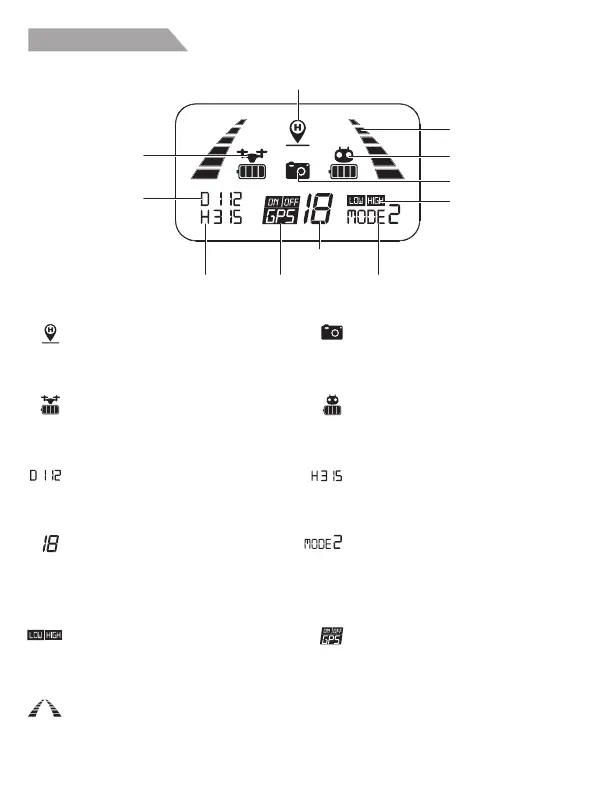LCD screen display
The icon is on during the RTH procedure
and will be off once RTH procedure canceled.
Return to Home (RTH) Icon
Aircraft battery level
Distance against Home Point
GPS mode
Satellite amount
It indicates current aircraft battery level.
It indicates current aircraft flying distance
against recorded Home Point.
Once the GPS signal amount is over 7,
Home Point will be recorded at the location
where the aircraft takes off.
Remote controller throttle mode
It indicates current throttle mode.
Throttle mode is set at Mode 2 by
default.
Remote controller
battery level
GPS mode
Satellite
amount
Altitude against
Home Point
Photo/Video
Return to Home
(RTH) icon
Aircraft battery
level
Remote controller
throttle mode
Distance against
Home Point
Signal strength
High/Low speed
mode
It indicates the signal strength that the
remote controller receives from the aircraft.
Altitude against Home Point
It indicates aircraft current altitude
against Home Point.
High/Low speed mode
Signal strength
It indicates remote controller current
battery level.
Remote controller battery level
Flashing once to take photos; Keep
flashing to take videos.
Photo/Video
LOW - Low Speed;
HIGH - High Speed.
ON - GPS Mode;
OFF - Gesture Mode.
3
