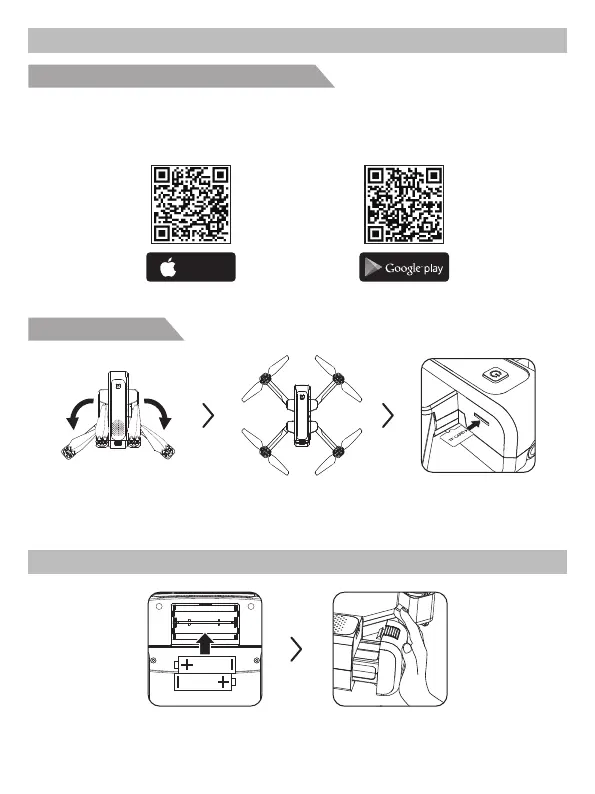Download the software “X-DRONE” APP
Prepare your EX3
Preparation before Use
Flight Preparation
Install 2*AA batteries into the
remote controller.
Install the aircraft battery.
Unfold the rear arms. Unfold the front arms.
Insert the TF Card
(TF Card is not included).
● For Apple IOS system, please turn to Apple store, search “X-DRONE” or scan the QR code to
download the software.
● For Android system, please scan the “Google play” QR code or search “X-DRONE” in “Google play”
to download the software.
4
ANDROID APP ON
Available on the
App Store