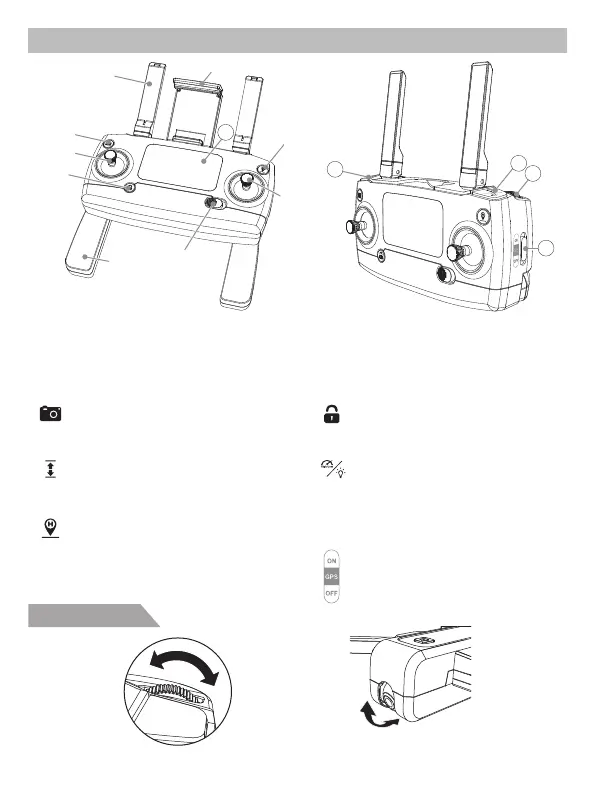Gimbal trimmer
Remote Controller
A
B
A
B
Short-press to take photos; Long-press
to take videos.
Photo/Video
One-key RTH
One-key unlock
High/Low speed switch
(short-press); Light switch
(long-press)
Short-press to enter into RTH procedure;
Press again to exit RTH.
Short-press to unlock; Long-press to
lock.
Short-press to switch High/Low speed;
Long-press to turn on/off the LED lights.
1. Power switch
2. One-key RTH
3. Left stick
4. Right stick
5. Photo/Video
6. One-key unlock
7. Mobile phone holder
8. Antenna
9. Hand stick
10. LCD display
11. One-key takeoff/One-key
landing
12. High/Low speed switch
(short-press); Light switch
(long-press)
13. Gimbal trimmer
14. Gesture/GPS mode switch
One-key takeoff/One-key landing
Short-press to switch one-key takeoff or
one-key landing.
Gesture/GPS mode switch
OFF - Gesture Mode;
ON - GPS Mode.
⑥
⑧
⑨
①
②
③
④
⑤
⑦
10
11
12
13
14
The camera can be rotated by 90 degrees.
90°
2