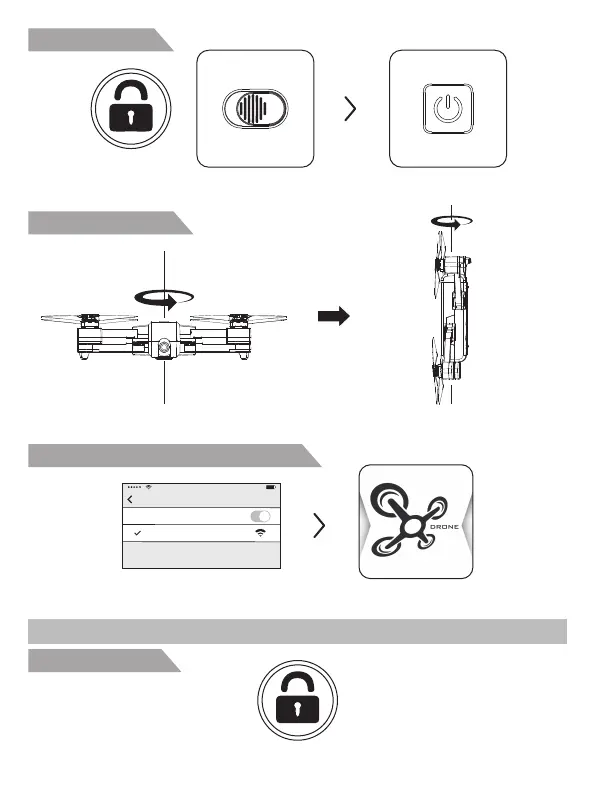Unlock the aircraft
Flight
Short-press the unlock button.
Signal connection
Keep pressing the unlock button and turn
on the remote controller.
Power on the aircraft by pressing the
switch on the aircraft for 3 seconds.
Compass calibration
Connect your mobile device with EX3
Step 1. Rotate the EX3 360 degrees for
3 circles horizontally.
Step 2. Rotate the EX3 360 degrees for
3 circles vertically.
Tap “X-DRONE” AppConnect WIFI
Setting
Wi-Fi
drone****
5
