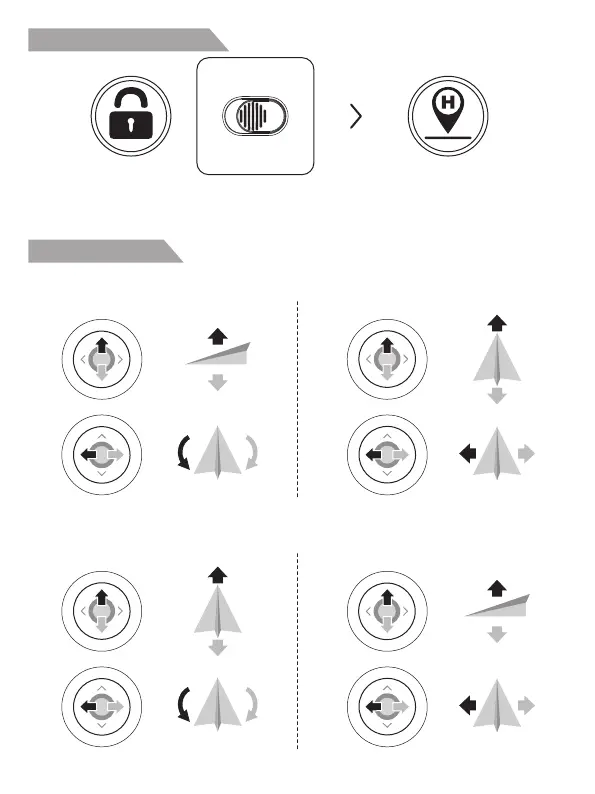Control the aircraft
Throttle mode is set at Mode 2 by default. Left stick determines the aircraft’s altitude and orientation;
Right stick control the function of each stick movement.
Mode 1 is opposite to Mode 2. That’s to say, in Mode 1, right stick determines the aircraft’s altitude
and orientation, left stick control the function of each stick movement.
Left stick
Right stick
Left stick Right stick
A
s
c
e
n
t
D
e
s
c
e
n
t
A
s
c
e
n
t
D
e
s
c
e
n
t
R
i
g
h
t
w
a
r
d
f
l
i
g
h
t
L
e
f
t
w
a
r
d
f
l
i
g
h
t
T
u
r
n
r
i
g
h
t
T
u
r
n
l
e
f
t
R
i
g
h
t
w
a
r
d
f
l
i
g
h
t
L
e
f
t
w
a
r
d
f
l
i
g
h
t
T
u
r
n
r
i
g
h
t
T
u
r
n
l
e
f
t
F
o
r
w
a
r
d
B
a
c
k
w
a
r
d
F
o
r
w
a
r
d
B
a
c
k
w
a
r
d
Change the throttle mode
Keep pressing the unlock button and turn
on the remote controller.
Keep pressing the RTH button for 3
seconds to change the throttle mode.
6
