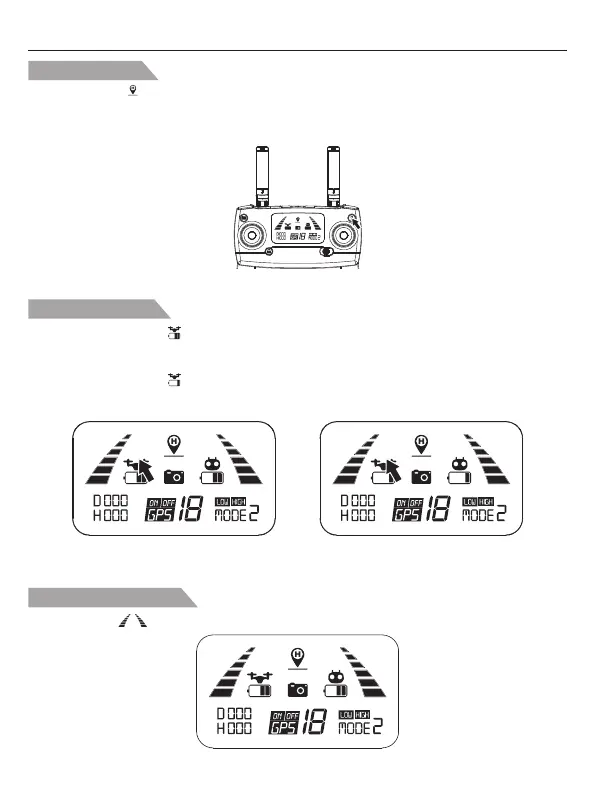Smart RTH button
● Press the button to start the RTH, the remote controller makes a beep sound and the aircraft will
fly back to the recorded Home Point.
● Press the RTH button again to exit RTH procedure and regain control of the aircraft.
● For more information about RTH, please turn to Return to Home section.
Signal strength indicator
Signal strength “ ” shows the strength of the received signal. The more, the better.
Low battery warning
Pic. 1 Pic. 2
1. When the battery icon “ ” is shown on the LCD screen or on the “X-DRONE” APP, and the aircraft
front lights glow solid on and the rear lights keep flashing slowly, it means that the battery is nearly
low voltage.
2. When the battery icon “ ” is shown on the LCD screen or on the “X-DRONE” APP, and the aircraft
front lights glow solid on and the rear lights keep flashing rapidly, it means that the battery is in low
voltage.
-17-
EX3 User Manual
