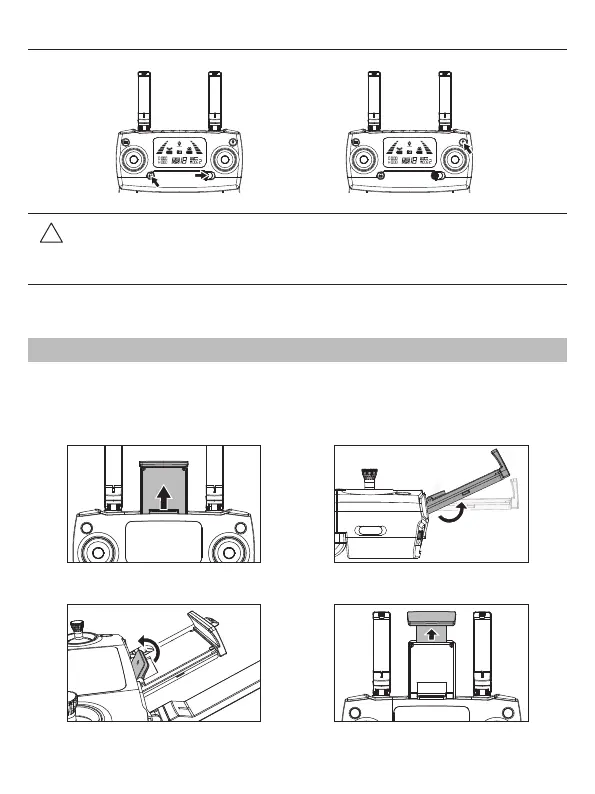①
②
Pic. 1 Pic. 2
Pic. 1 Pic. 2
1. Pull out the mobile phone holder upwards completely (Pic. 1);
2. Tilt the holder 30 degrees towards you and then you will hear a click sound (Pic. 2);
3. Rotate and fix the support board in place (Pic. 3);
4. Adjust the mobile phone holder upward or downward according to the size of your mobile phone
(Pic. 4).
Pic. 3 Pic. 4
Install the Mobile Phone Holder
!
Attention: To change the stick mode of the remote controller, please make sure that
the remote controller is under signal connection status (the indicator light
keep flashing). If not, the stick mode could not be changed.
-19-
EX3 User Manual