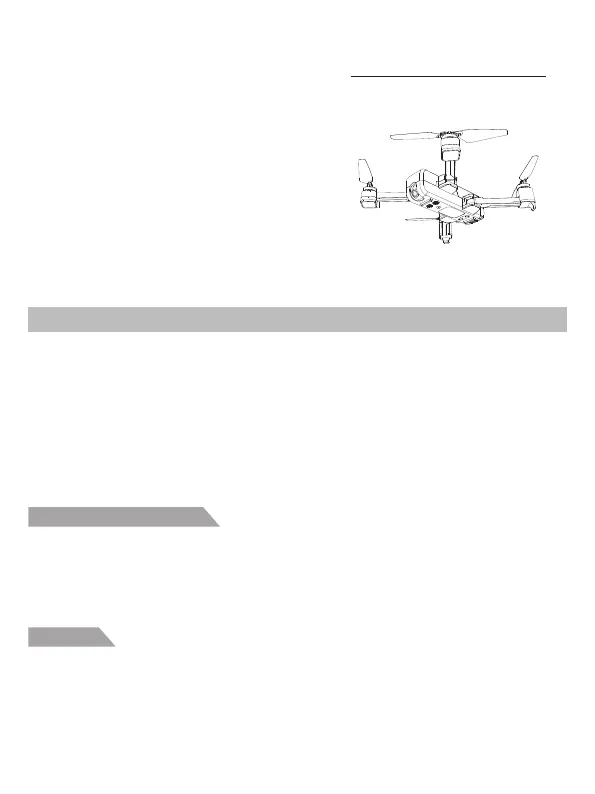Flight limits and GEO zones
No-fly zone
1. Please don’t fly in such bad weather conditions as high temperature, snow, strong wind (≥level 5),
rain or fog.
2. Always choose a wide open area for every flight. Tall structures and large metal structures may
affect the accuracy of the onboard compass and GPS system.
3. Well away from people and property. Never fly directly over people or animals.
4. To minimize interference, please do not fly the aircraft in locations near power lines, base stations,
electrical substations and broadcasting towers.
5. Aircraft and battery performance is subject to environment factors like temperature. Be very careful
when flying over 6KM above sea level since the performance will be affected.
6. Your EX3 cannot use GPS within the polar regions.
Flight Environment Requirements
Abide by all laws and regulations when flying your EX3. Flight limitations are applied by default to
help users operate this product safely and legally. Flight limitations include altitude limits, distance
limits and GEO Zones.
Altitude limits, distance limits and GEO Zones function concurrently to manage flight safety when
operating in GPS Mode.
All Flight Limits and GEO Zones are listed on Eachine official website www.mjxrc.net. The Zones are
divided into different categories and include locations such as airport, flying fields where manned
aircraft operate at low altitude, border between countries, and sensitive location such as power plants.
The aircraft will be banned or restricted in the no-fly zone. “X-DRONE” APP will send out the
corresponding warning. Please pay attention to it at all times.
Flight
This section introduces safe flight
requirements and basic aircraft
operations.
-22-
