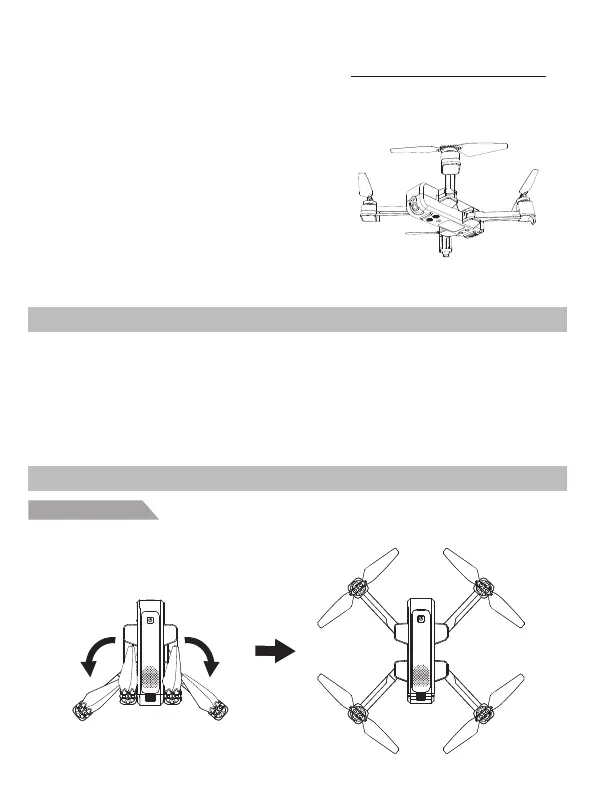Unfold the aircraft
The Aircraft is folded inside the package. Follow the steps as below to unfold the aircraft.
Step 1: Unfold the rear arms (Pic. 1).
Step2: Repeat again to unfold front arms (Pic. 2).
● Equipped with Vision System and GPS System, your EX3 can precisely position, hover and
automatically return. It is also capable of flying in the intelligent flight modes like Point of Interest,
Follow Me and Waypoint Flight. Features a single-axis gimbal, your EX3 can shoot 2K, 2-megapixel
photos and adjust camera angle 90 degrees in flight.
● The aircraft and camera can easily be controlled using the onboard buttons. Real-time images and
aircraft data information can be shown on the “X-DRONE” APP. Foldable hand sticks and pull-out
holder design make the remote controller easier to operate and carry.
● Maximum flight speed is 40km/h and maximum flight time is 22 minutes.
Prepare Your EX3
Introduction
Pic. 1
Pic. 2
Product Profile
This section mainly introduces
functions and installation guidelines
of EX3 and lists the components of
the aircraft and remote controller.
-1-