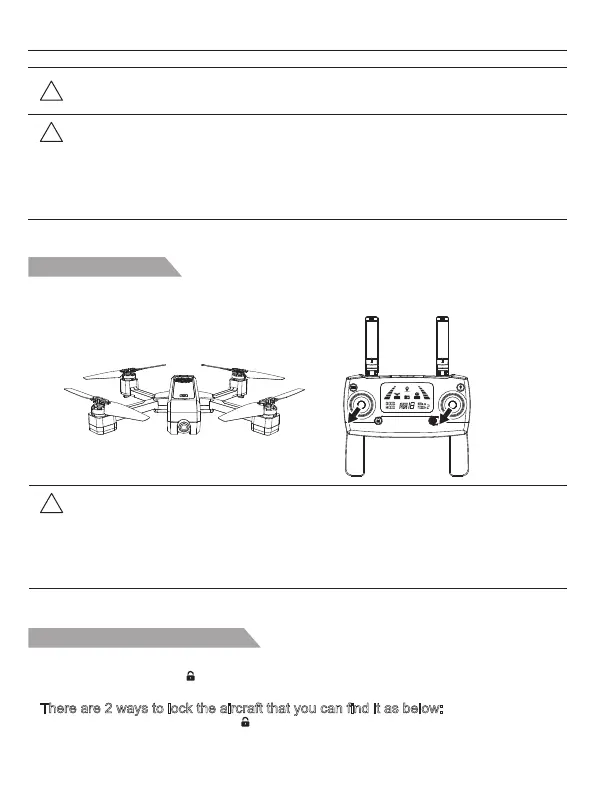How to lock and unlock the aircraft
● Unlock the aircraft
Short-press the red button “ ” . The motors rotate and the aircraft is unlocked.
● Lock the aircraft
There are 2 ways to lock the aircraft that you can find it as below:
Method 1: Long-press the red button “ ” for 3 seconds, the motors will stop rotating immediately
and the aircraft is locked.
Gyroscope calibration
!
● The gyroscope calibration has been done by factory default. Gyroscope calibration
is no need to be performed unless the aircraft can not exit the aircraft initialization
detection procedure while the aircraft initialization detection is finished.
● Please make sure to set the aircraft on horizontal surface when performing
calibration, failure to do this will affect the flight.
After the aircraft and the remote controller are banded, set the aircraft on flat ground and follow the
indication photo as below to calibrate the gyro. Once the aircraft front lights turn from flashing to solid
on, it means that the gyro calibration is succeeded.
!
!
Attention: To fly at GPS mode, please choose an open and wide space for the flight,
and make sure that the satellite amount is over 7.
● Please do not calibrate the compass in strong magnetic area, such as magnetic
field, parking place or construction areas with underground reinforcement.
● Please do not carry magnetic materials with you (such as keys, cell phones, etc)
when calibrating compass.
● Please keep away from big metal when calibrating compass.
-25-
EX3 User Manual