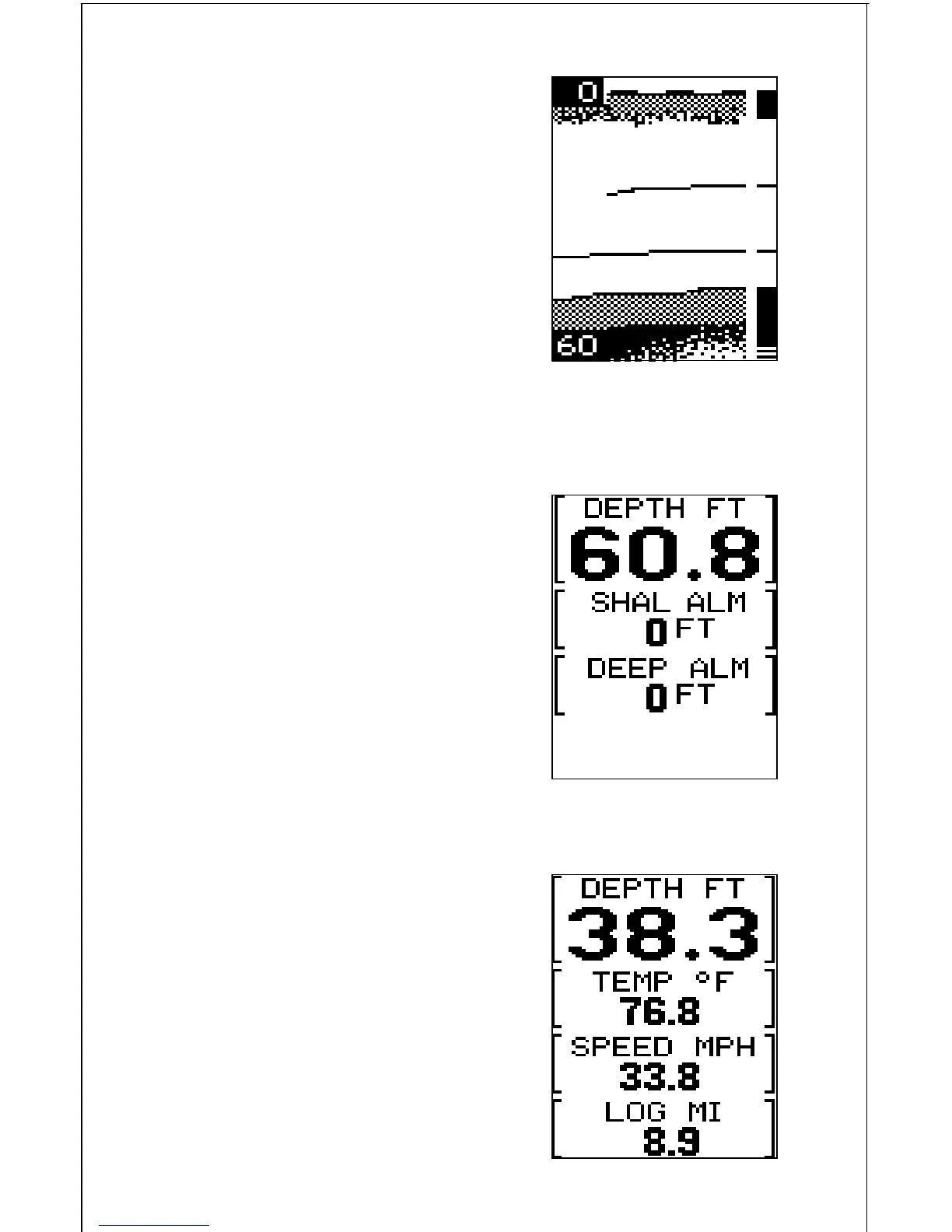19
DIG 2 (Digital #2)
The digital depth display shows at the top of
this screen in very large digits. The digital
temperature, speed, and log shows beneath
the depth. The log starts counting when the
Magna III Plus is first turned on. When the
Magna III Plus is turned off, the log is reset to
zero.
DIG 1 (Digital #1)
This is the first digital only screen. It shows
the digital depth display at the top of the
screen in very large numbers. The shallow
and deep alarm settings are displayed be-
neath the digital depth. No chart shows on
this screen.
CHT 4 (Chart #4)
This is the High Speed Scroll mode. It has the
following features:
1. Automatic Off
2. Fish ID Feature Off
3. All Digital Displays Off