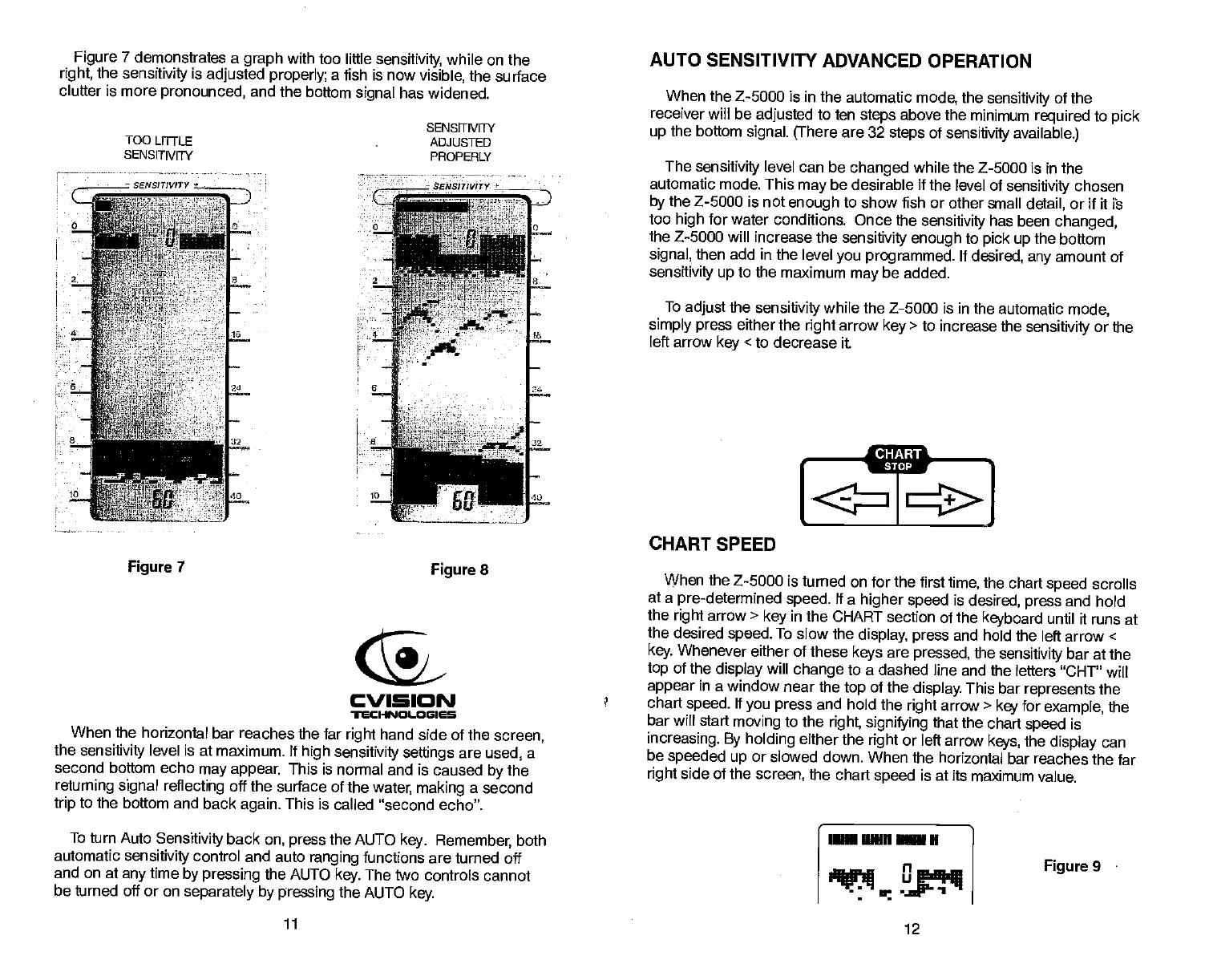Figure
7 demonstrates a
graph
with too little
sensitivity,
while
on the
right,
the
sensitivity
is
adjusted
properly;
a fish is now
visible,
the surface
clutter is more
pronounced,
and the bottom
signal
has
widened.
SENSITMTY
ADJUSTED
PROPERLY
_________ SEWS)?! WIlY
2
to
1
4
—I
*
lo
IT
<
taw
k=Jfc4i
CHART SPEED
When the horizontal bar reaches the far
right
hand side of the
screen,
the
sensitivity
level is at maximum, If
high
sensitivity settings
are
used,
a
second bottom echo
may appear.
This is
normal and is caused
by
the
returning signal reflecting
off the
surface of the
water,
making
a second
trip
to
the bottom and back
again.
This is
caVed "second echo".
When
the Z-5000
is turned on for the first
time, the chart
speed
scrolls
at a
pre-detem,ined
speed.
If
a
higher speed
is
desired,
press
and hold
the
right
arrow>
key
in the CHART
section of the
keyboard
until it runs at
the desired
speed.
To slow
the
display,
press
and hold
the left arrow
c
key.
Whenever either of these
keys
are
pressed,
the
sensitivity
bar at the
top
of
the
display
will
change
to a dashed line and the
letters "CHT' will
appear
in a window near the
top
of
the
display.
This bar
represents
the
chart
speed.
If
you press
and hold the
right
arrow
>
key
for
example,
the
bar will
start
moving
to the
right, signifying
that the chart
speed
is
increasing. By holding
either the
right
or left
arrow
keys,
the
display
can
be
speeded up
or
slowed down. When
the horizontal bar
reaches the far
right
side of the
screen,
the chart
speed
is at
its maximum value.
To
turn Auto
Sensitivity
back
on,
press
the
AUTO
key. Remember,
both
automatic
sensitivity
control and auto
ranging
functions are turned off
and on at
any
time
by pressing
the AUTO
key.
The two controls cannot
be turned off or on
separately by pressing
the
AUTO
key.
TOO
LITTLE
SENSITM1Y
AUTO
SENSITIVITY ADVANCED
OPERATION
When the Z-5000 is in
the automatic
mode, the
sensitivity
of the
receiver will be
adjusted
to ten
steps
above the minimum
required
to
pick
up
the bottom
signal. (There
are 32
steps
of
sensitivity available.)
The
sensitivity
level can
be
changed
while the Z-5000 is in the
automatic mode. This
may
be desirable if
the level of
sensitivity
chosen
by
the Z-5000 is not
enough
to show fish or other small
detail,
or if it
i
too
high
for water conditions.
Once the
sensitivity
has been
changed,
the Z-5000 will increase the
sensitivity
enough
to
pick up
the bottom
signal,
then add in the level
you programmed.
If
desired,
any
amount of
sensitivity up
to the maximum
may
be added.
To
adjust
the
sensitivity
while the Z-5000 is in
the automatic
mode,
simply press
either the
right
arrow
key>
to
increase the
sensitivity
or the
left
arrow
key
<
to decrease it
Figure
7
Figure
8
111 111111
NUN It
11
12
Figure
9
PDF compression, OCR, web-optimization with CVISION's PdfCompressor