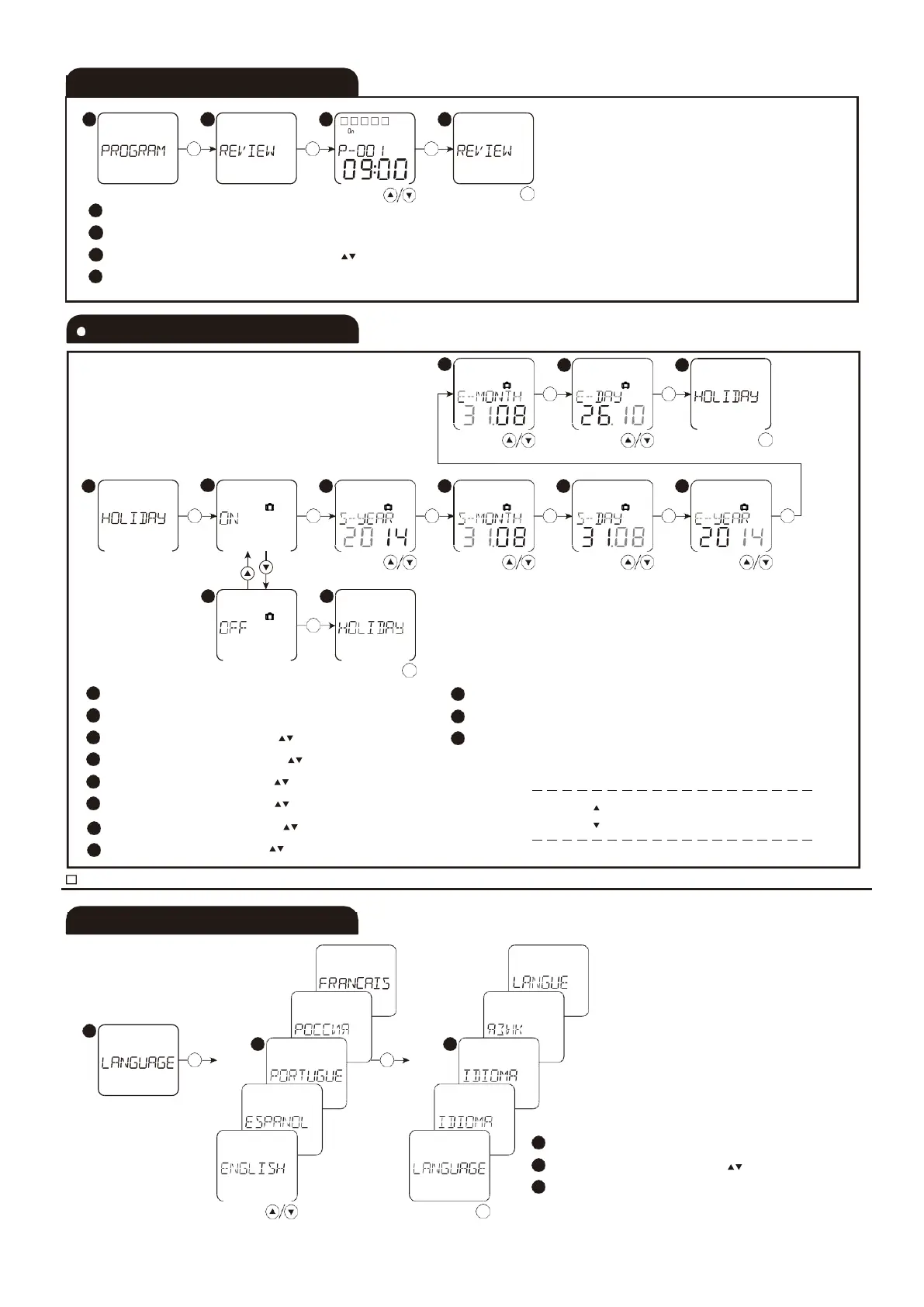-5-
2 3
1
Prog Prog
C1
OK OK
Select PROGRAM and press “Ok” key.
Select REVIEW and press “Ok” key.
View the operation of the set programs with“ Exit
from the setting by pressing “ Menu” key.
3 4 5
4
Prog
Menu
” keys and press “Ok” key.
Prog Prog Prog Prog Prog
Prog
1
Select HOLIDAY and press “Ok” key.
2
Select ON to activate holiday mode and press “Ok” key.
9
Return to HOLIDAY menu. Exit from the setting by pressing “Menu” key.
10
Select OFF to deactivate holiday mode and press “Ok” key.
3
Set the start year of holiday with “ ” keys and press “Ok” key.
11
Return to HOLIDAY menu. Exit from the setting by pressing “Menu” key.
4
Set the start month of holiday with “ ” keys and press “Ok” key.
5
Set the start day of holiday with “ ” keys and press “Ok” key.
6
Set the end year of holiday with “ ” keys and press “Ok” key.
7
Set the end month of holiday with “ ” keys and press “Ok” key.
8
Set the end day of holiday with “ ” keys and press “Ok” key.
Long press 0.5s, increase the numerical value quickly
Long press 0.5s, decrease the numerical value quickly
Prog
Select LANGUAGE and press “Ok” key.
Select the desired language with “ ” and press “Ok” key Exit
from the setting by pressing “Menu” key.
