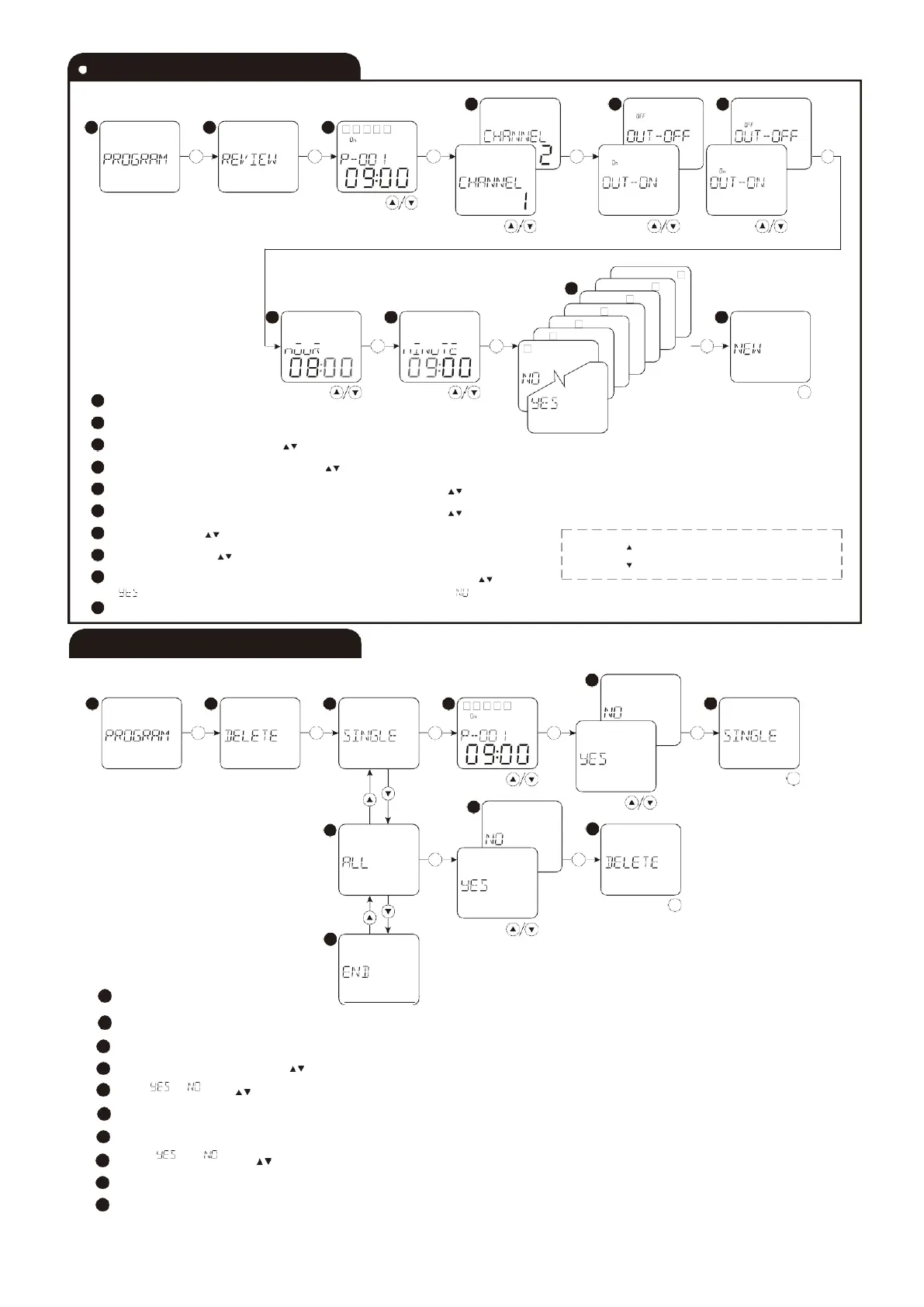-4-
Modify a program
4 5 6
1
Select PROGRAM and press “Ok” key.
2
Select REVIEW and press “Ok” key.
3
Select the desired program with “ ” keys and then press “Ok” key.
4
Select CHANNEL 1 or CHANNEL 2with “ ” and press “Ok” key.
5
Display the output state of channel 1. Select “ON” or “OFF” with “ ” keys and then press “Ok” key.
6
Display the output state of channel 2. Select “ON” or “OFF” with “ ” keys and then press “Ok” key.
7
Set the hour with “ ” keys and then press “Ok” key.
8
Set the minute with “ ” keys and then press “Ok” key.
9
Set the program activity on a week day( from Monday to Sunday) with “ ” keys
Long press 0.5s, increase the numerical value quickly Long
press 0.5s, decrease the numerical value quickly
If is selected, program operation is enabled for flashing day. If is selected, program is not used for flashing day.
10
Exit from the setting by pressing “Menu” key.
2 3 4
1 2 3
Prog Prog Prog
C1
OK OK
OK
8
7
Prog
OK
10
Prog
1
Select PROGRAM and press “Ok” key.
2
Select DELETE and press “Ok” key.
3
Select SINGLE to delete single program and press “Ok” key.
4
Select the desired program with “ ” keys and press “Ok” key.
5
Select or with “ ” keys and press “Ok” key.
6
Return to SINGLE sub-menu, Exit from the setting by pressing “Menu”.
7
Select ALL to delete all programs and press “Ok” key.
8
Select “ ” or “ ”with “ ” keys and press “Ok” key.
9
Return to DELETE sub-menu, Exit from the setting by pressing “Menu”.
