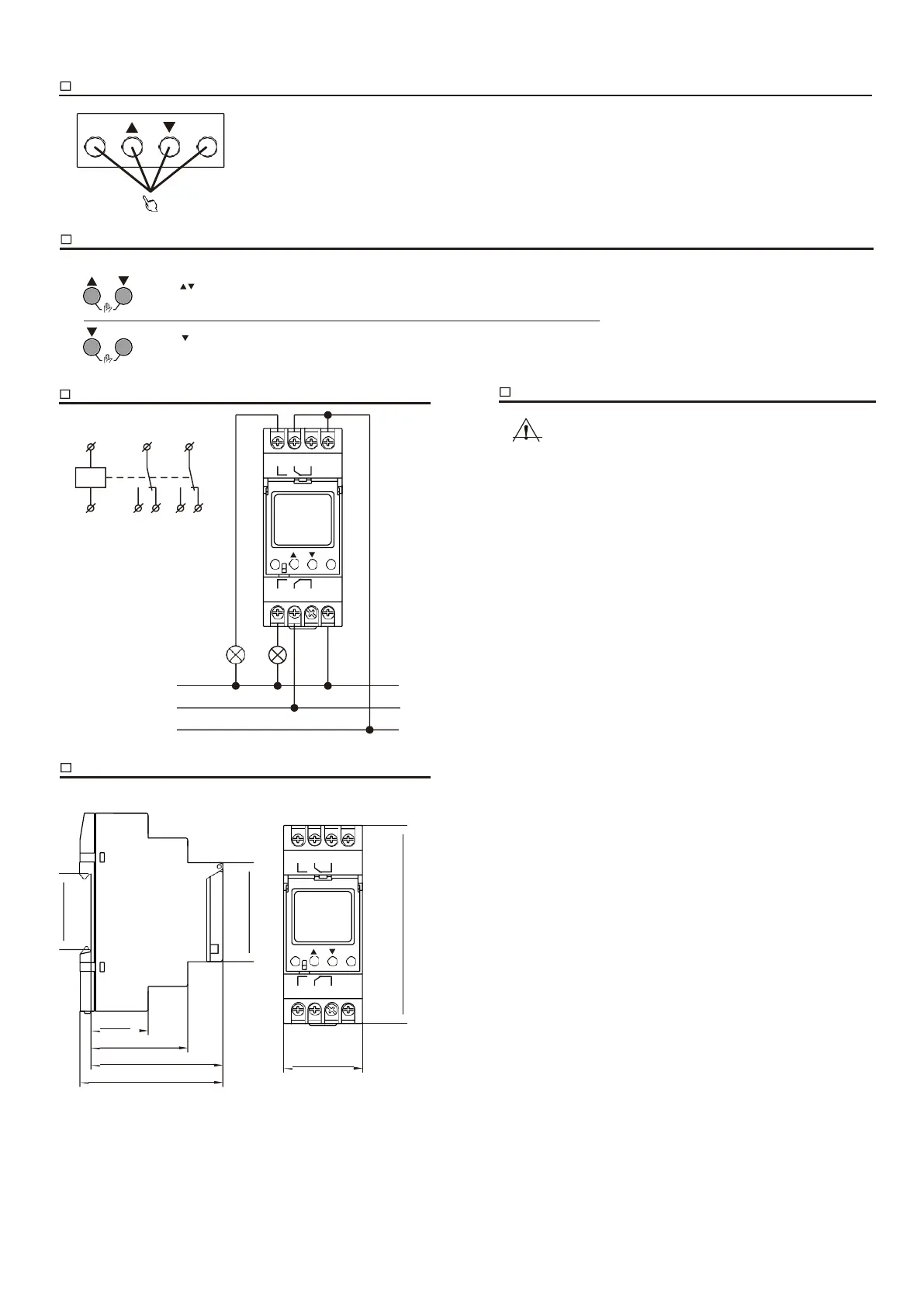-6-
Press the four keys simultaneously for 3 seconds to reset automatically. The device was restored to factory settings.
Press “ ” keys simultaneously, the output state of channel 1 switches to MANUAL.
When the output states of other operation modes was changed, Manual mode exits automatically.
Press “ ” and “
ok
”keys simultaneously, the output state of channel 2 switches to MANUAL.
When the output states of other operation modes was changed, Manual mode exits automatically.
WARNING
-Please disconnect the power supply before installation.
-Connect the supply voltage as stated on the product.
1.
The device should be installed, operated and maintained by qualified
2.
Don’t dismantle or repair the device whether it operates normally,
otherwise no responsibility is assumed by manufacturer or seller.
3.
Please refer to wiring diagram when connecting.
4.
Never use the product at the site which can be invaded by corrode
gas, strong sunshine light or rain.
N
L1
L2
Keys combination for MANUAL control
