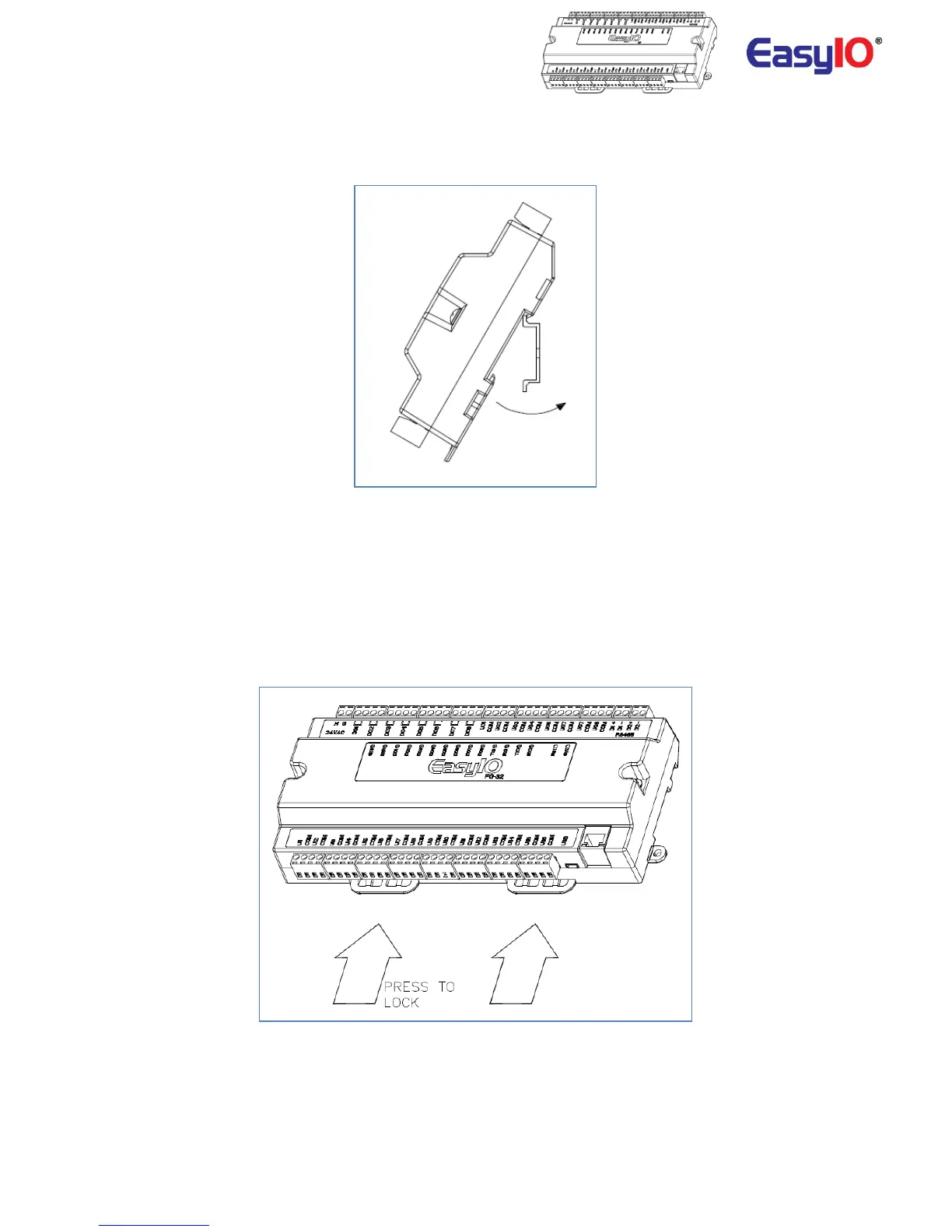EasyIO FG-32 – Installation Guide v1.1
8
Step 3
Position the EasyIO FG-32 on the DIN rail mount till it hooks over the top edge of the DIN rail.
Push the controller towards the bottom part of the DIN rail
Step 4
Press/flatten the EasyIO FG-32 to make sure the bottom of the base cover touches the enclosure
base plate.
Step 5
Use a screwdriver to lock the locking clips to secure the EasyIO FG-32 to the DIN rail. Eventually you
may use your finger to press upwards and lock the clip to the DIN rail.