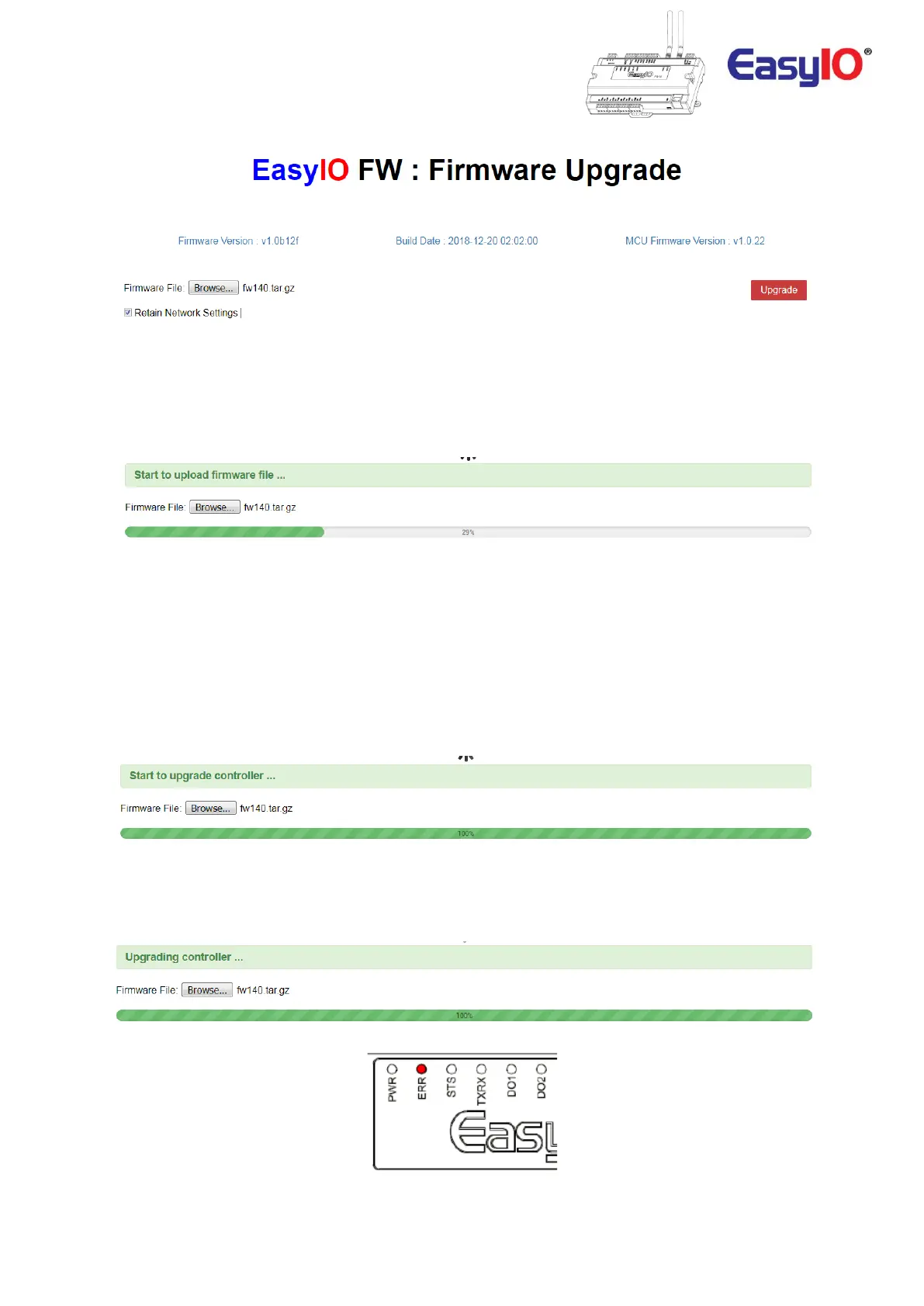FW Series – firmware upgrade guide v2.0
8
Step 9
Click Flash Firmware button after firmware file is selected.
The FW series controller will start file uploading process.
The file upload speed depends to the network speed connection.
Tech Tip: -**during firmware flashing, no power interruption is allowed. Any power
interruption will damage the controller and if this occurs the controller cannot be
recovered and controller is required to shipped back to EasyIO for recovery process.
Ensure the controller is supplied with a constant 24Vac or 24Vdc supply during the flashing
procedure**
Step 10
Once the file upload is complete, firmware upgrading procedure will start.
Step 11
The controller Error LED will light up constantly during its firmware upgrade procedure.