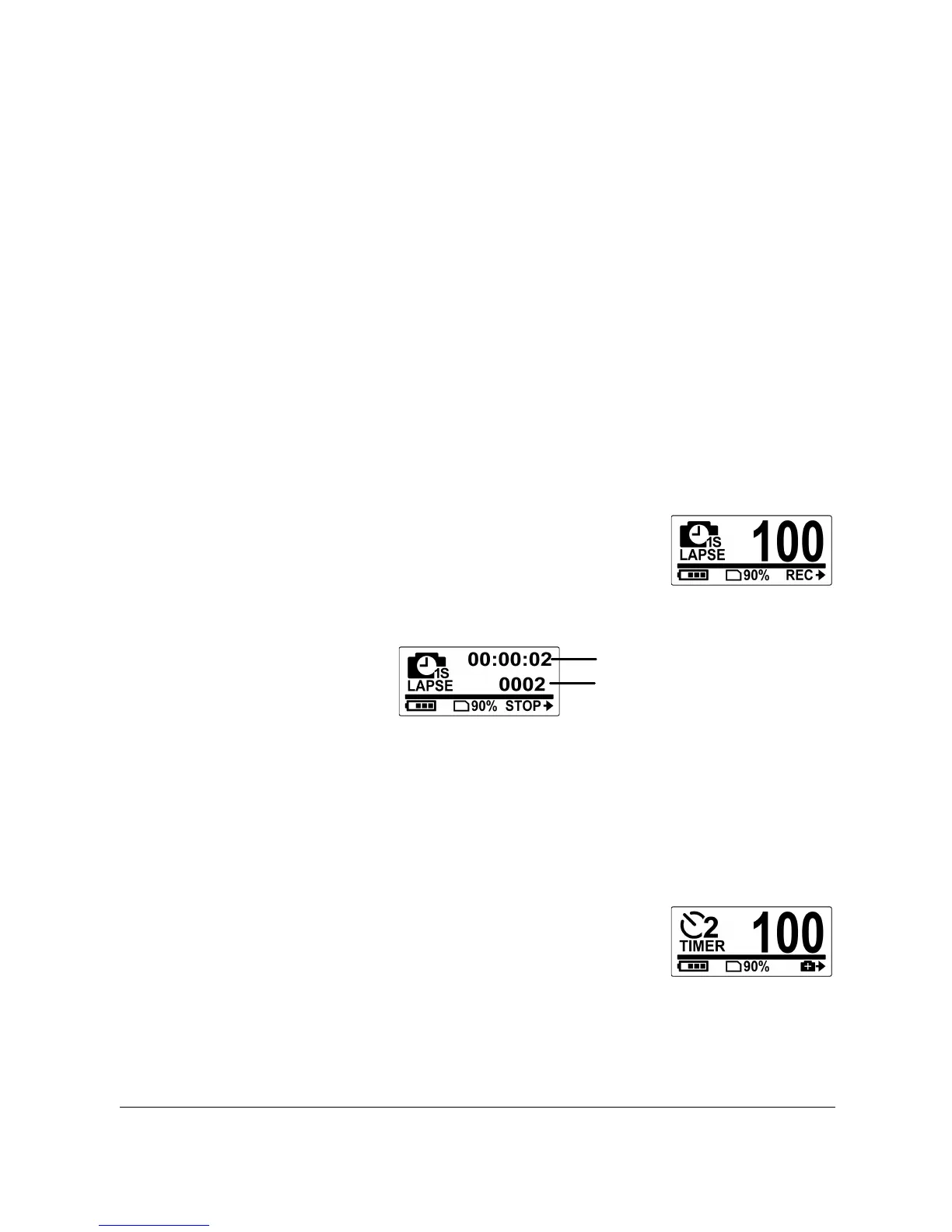19
3.2.3 Time Lapse Shooting
This feature allows you to continuously capture photos with one
press of the Shutter button at the preset interval time
(1/3/5/10/30/60 seconds). Shooting only stops when the Shutter
button is pressed again.
You can use this feature to record videos such as evolution of a
construction project, weather changes, or flower blossom.
For Video lapse function, those continuous shots are combined and
saved into one video automatically. The recorded video is played
back in fast motion (faster than the normal playback speed).
For Photo lapse function, it will continuously capture 16M photos
and you need to use a third party software to create a video clip.
1. Press the Mode button repeatedly to
switch to Time Lapse mode.
2. Press the Shutter button to start capturing photos.
3. Press the Shutter button again to stop capturing photos.
3.2.4 Self-Timer
This feature allows you to capture a photo after a short delay.
1. Press the Mode button repeatedly to
switch to Self-timer mode.
2. Press the Shutter button. The photo is captured after 10
or 2 seconds.