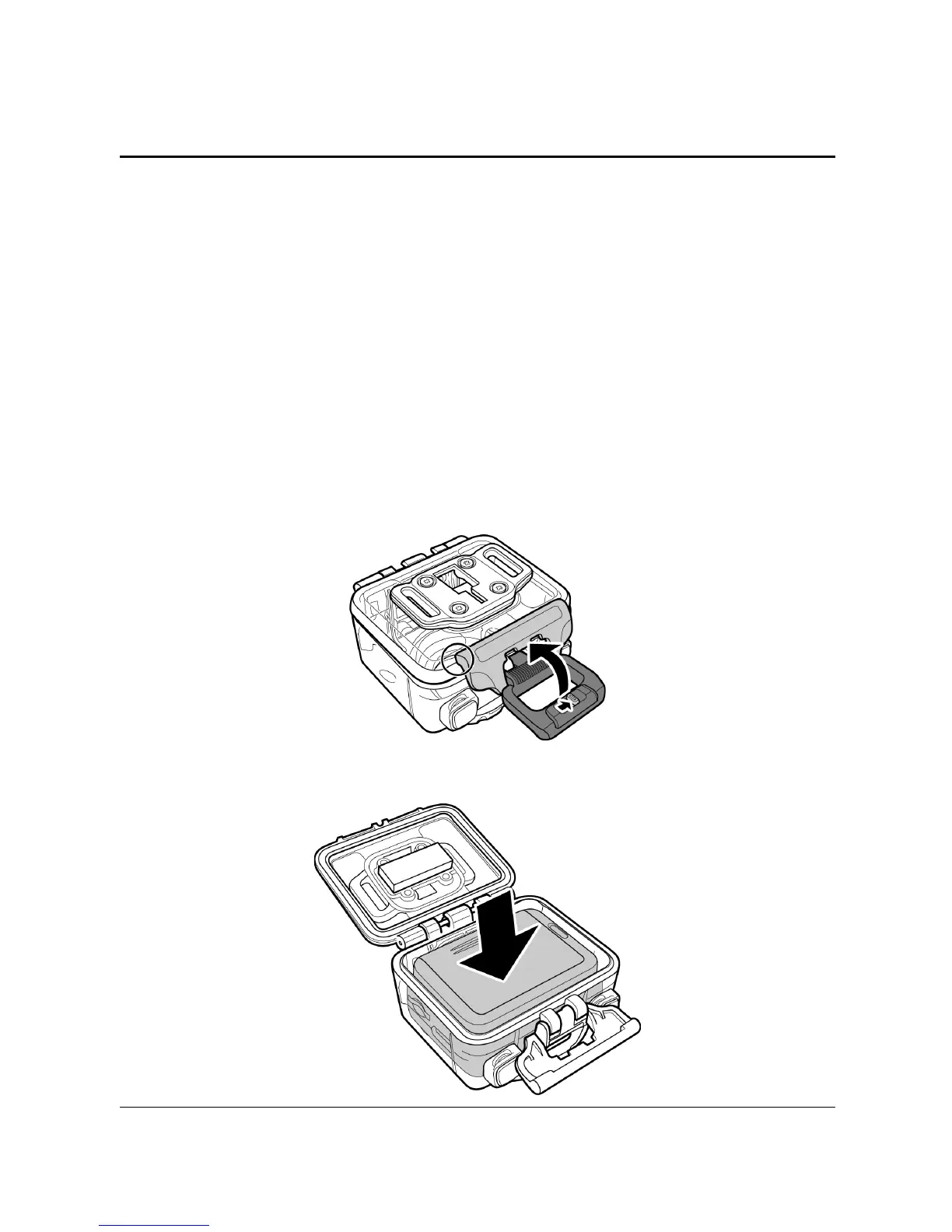43
5 Using the Accessories
The camera comes with rugged accessories for all your sporting
needs.
5.1 Waterproof Case
The waterproof case allows you to take underwater shots or use it
with the surface mount, bike mount, or chest strap to capture other
water sports activities.
5.1.1 Using the Waterproof Case
1. Release the case lock and flip open the waterproof case.
2. Install the camera inside the waterproof case.