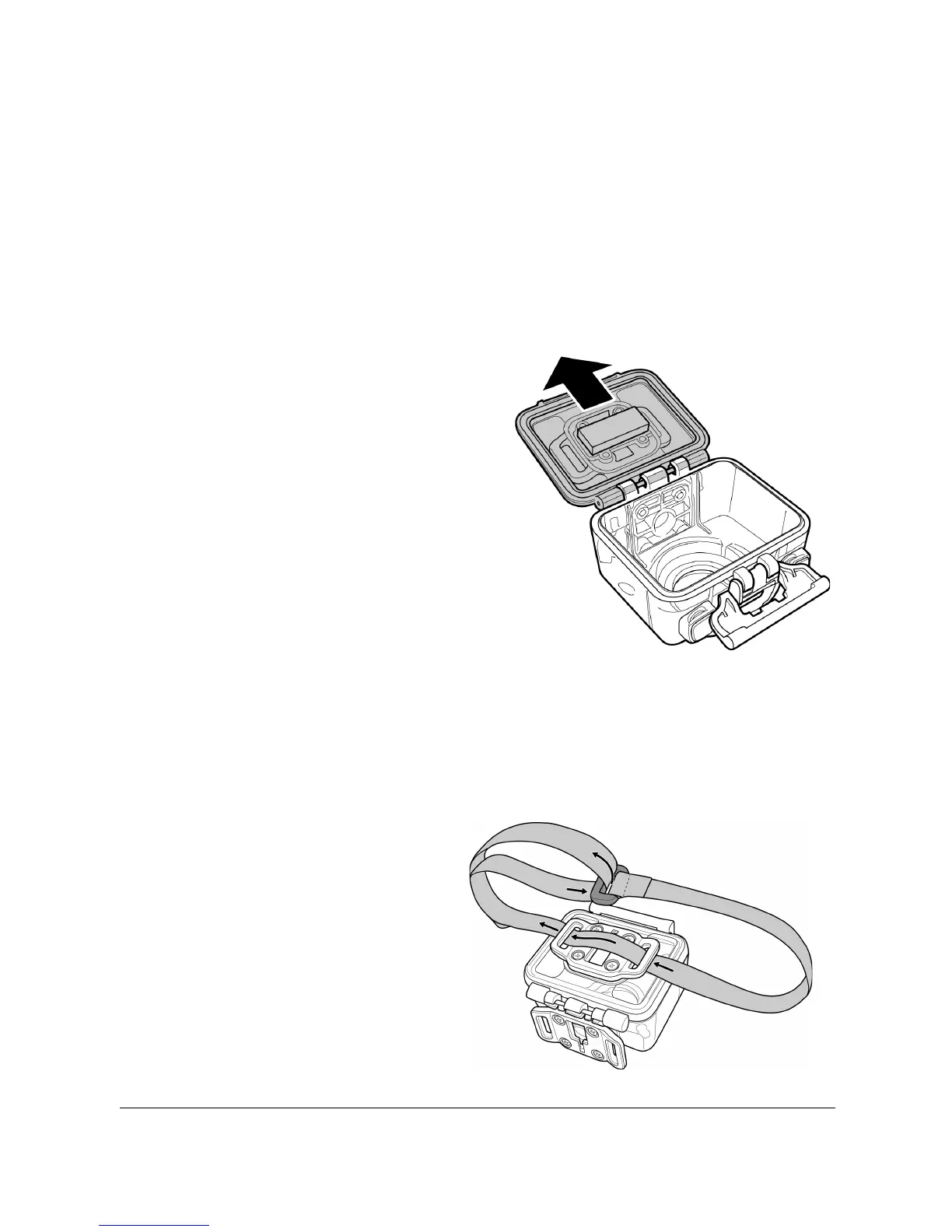46
5.1.3 Changing the Housing Back Door
Depending on the accessories that you want to use with the case,
you may need to change the housing back door. Two back doors
are included in the standard package: the waterproof housing back
door, and the vented housing back door.
Do the following to change the housing back door:
1. Open the back door
completely.
2. Pull to detach the back
door from the case.
3. Detach the T tip adapter
from the current back
door and install the T tip
adapter to the back door
you want to use.
4. Install the back door.
5.2 Velcro Strap
The Velcro strap can be used to secure the waterproof case onto any
object to conveniently record
photos and videos.
To install the Velcro strap,
insert the strap through the
strap holes of the tip adapter
as shown below.