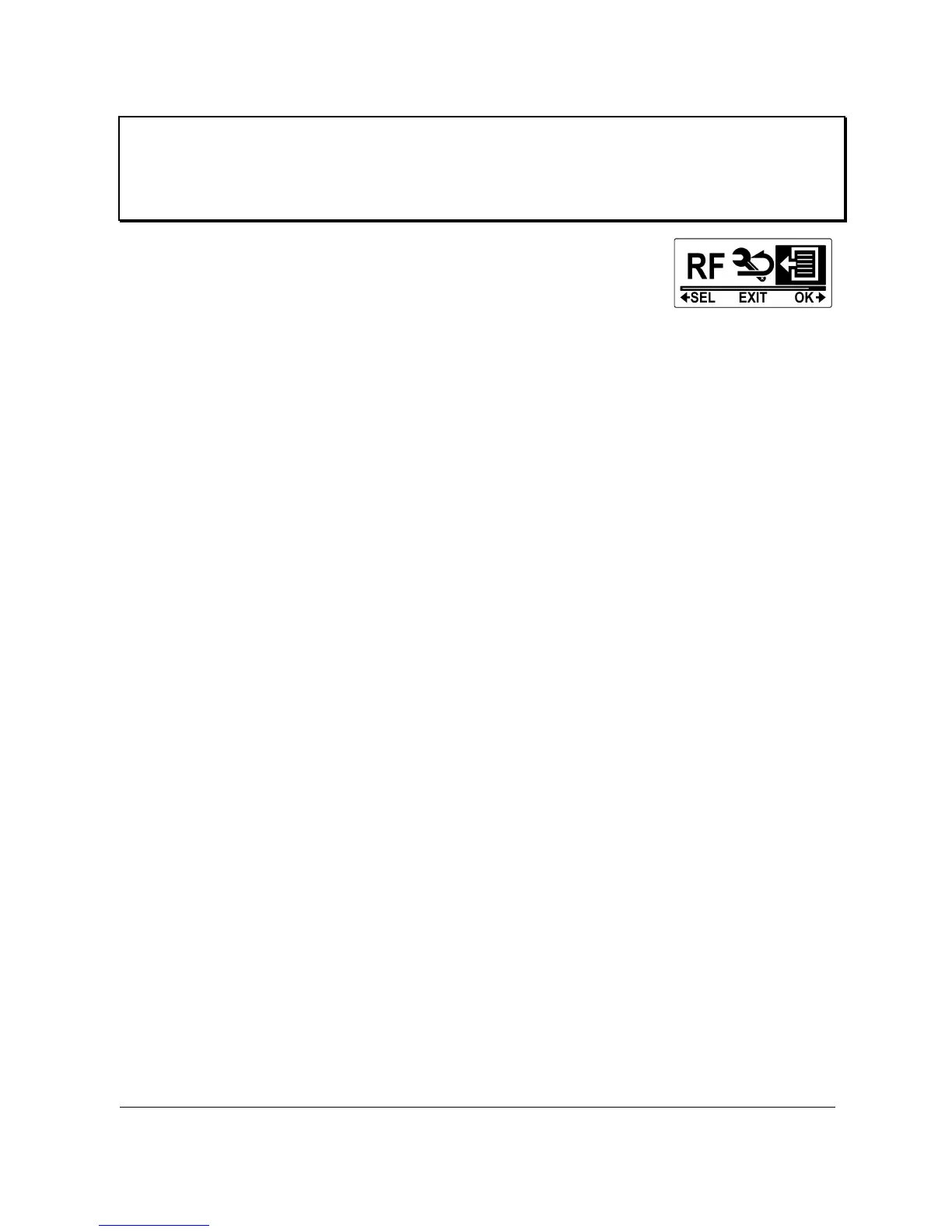41
" Note: For details on pairing procedures with the RF watch
remote control, see “RF Watch Remote Control” section or you
can refer to RF Watch Quick Start Guide.
8. To exit the menu, press the Mode
button repeatedly until the EXIT screen
appears.
9. Press the Shutter button to exit SET mode.