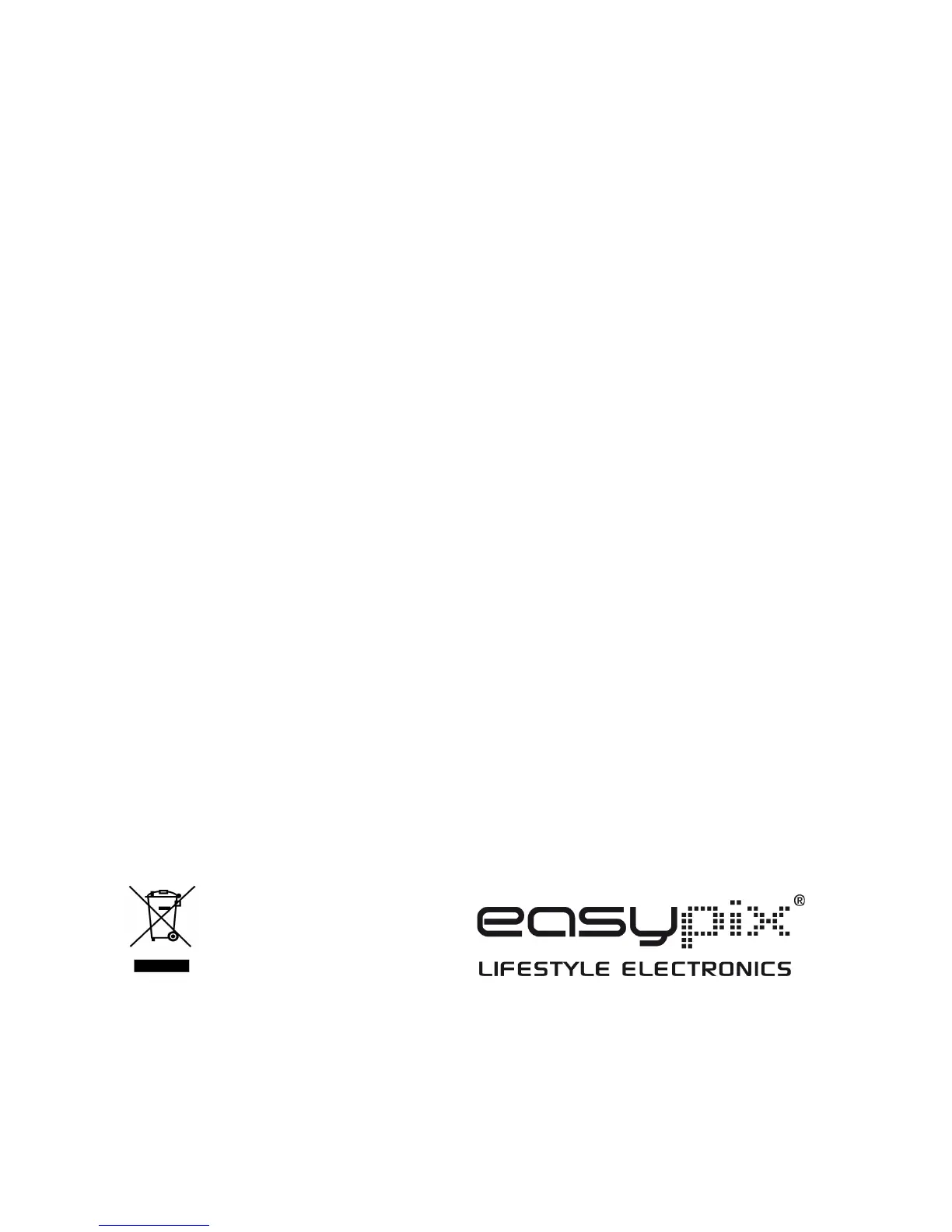NOTE
Please use microSD cards up to 32GB, minimum Class6 (not
included).
Recording times are depending on resolution.
Before using your camera in the water please verify that all lids and
locks are tightly closed and sealed on the camera and the
underwater case. After use, clean the housing of salt and chlorine
water and then let it dry.
The camera should not be exposed to large temperature and
humidity differences to avoid condensation inside the housing or
behind the lens. After underwater use, the case must be kept open
to avoid condensation or rust.
DECLARATION OF CONFORMITY
easypix herebly declares that the product GoXtreme WiFi Pro is in
conformity to all the essential requirements of Directive 1999/5/EC.
The declaration of conformity can be downloaded here:
http://www.easypix.info/download/pdf/doc_goxtreme_wifi_pro.
pdf
For technical help please visit our support area on www.easypix.eu.
Only EU